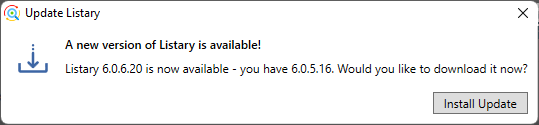As I stated here earlier in this thread, there is only one developer and he has been pulled to work on a long-term project. Most likely, he has no time to work on this currently.
I should mention that Listary 5 has continued to work for me on Windows 10. Honestly it is more stable than the 6 beta for me.
The statement of “but now it’s finish” has no validity, because everyone in this thread is basing their experience with Listary on the BETA.
The current 6 beta doesn’t even have all the features in Listary 5 ported yet. It was incomplete 2 years ago and that’s why it still is today. Try using the Listary 5 stable. I’ve recommended this software to a few others, even on Windows 11, and it works fine.
I have looked into Fluent Search, but I find Listary to work better for my uses. Listary even plugs into other software that use Windows Shell explorer (the built-in file management backend for Windows) commands to view files, so I can do things like search through the Skyrim plugin list in CreationKit and it will auto-scroll to the items it finds. This would not be possible with Fluent Search, nor do I think it’s the direction their software is going on a long-term basis. Listary doesn’t need a plugin for every program to do this. It just works because of its design philosophy.
Tl;Dr. Try stable before you state the software is finished, because the stable works fine on Windows 11 and has more features than the beta. Beta, by nature, is incomplete software.

 im fine with that too.
im fine with that too. ) have issues with Listary 6 it’s all down to your installation of Windows or the software that you are using along with it.
) have issues with Listary 6 it’s all down to your installation of Windows or the software that you are using along with it.
 I had tried Everything, but it’s a bit tough for my use-case: the ordering of files, the priorities, the sizes & UI, etc. However, I will keep it bookmarked and spend more time getting the prioritization correct. Thank you for the recommendation.
I had tried Everything, but it’s a bit tough for my use-case: the ordering of files, the priorities, the sizes & UI, etc. However, I will keep it bookmarked and spend more time getting the prioritization correct. Thank you for the recommendation.