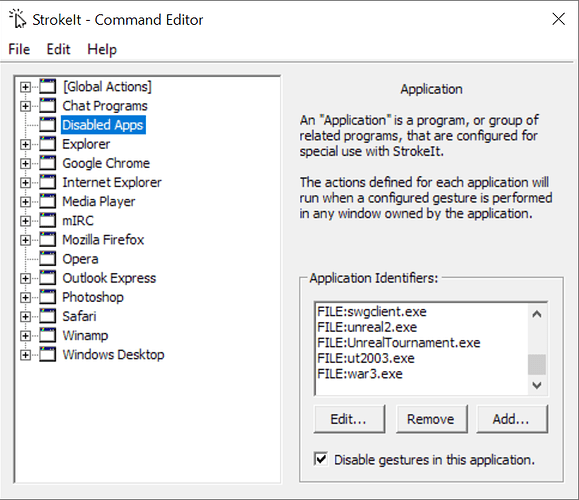Great thanks. Your suggestion works for the example but some of my project folders have hundreds of files so the exact match never appears.
I’ll keep optimizing this.
Will there be a portable version? My work computer is locked down.
Oooh lovely little updater
I’m using strokeit program on my laptop.
It support mouse gesture for touch pad. So I use it with left mouse action.
But, When I open listary 6 beta option window and I click somewhere on option window, Then my laptop is almost hang-on.
Anyplace couldn’t reaction for click event.
If I turn off strokeit, It would be fine.
But, Should I give up my program?
I have also experienced this issue. But I think it is not related to other apps. This may be an inherent problem of Listary.
Hi,
- Did it happen when you just clicked somewhere on Listary’s Options or drew a gesture?
- Did it happen when you clicked on a specific tab/control/text box on Options or anywhere?
StrokeIt has a blacklist, check if adding Listary there works:
@jdhao Could you provide the steps to reproduce this issue?
The problem here is not the installer, but Listary itself requires admin rights. I’m trying to find a solution for this.
- just click menu. General / Features or Commands, File Search…
- I did it. but It still happens. When I change to Draw gestures by holding feature “Right Button” (Edit-Preferences-General), laptop doesn’t hang-on. It only happens on “Left Button” for draw gestures.
@jdhao I think. This problem relate to touch pad or DPI mode. It doesn’t happen on my desktop PC.
It happens on version 6.0.1.7. I can not reproduce on version 6.0.1.8.
How do I set up a keyword to open my Hosts file automatically in Notepad running as Admin?
PS love the new look and feel
Edit:
Figured it out…as follows:
Commands
Path: C:\Windows\notepad.exe
Parameter: C:\Windows\System32\drivers\etc\hosts
Check off “Run as Admin”
Is there a way to default which browser is used for web searches?
perfecto 
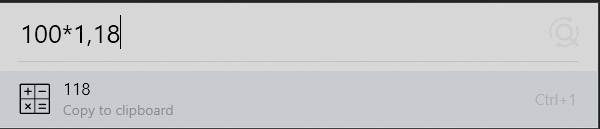
I think your default browser will be used.
No change log for 6.0.1.8 yet, but lots of nice bug fixes and network drives as well as 3rd party file manager support was added, great update!
Might just be me, but results from websearches seem to display much faster now.
Having a problem with all the 6.0.1.6, .7. and .8 versions of the beta. The hotkey to bring up the search/launch bar suddenly doesn’t bring up the search/launch bar. In addition, hitting the Window key or selecting the icon to get to the applications results in the Start Menu flashing once and being unusable. Also cannot select Exit from Listary’s Icon Tray.
I now know that it is Listary causing the problem because I happened to have an admin command prompt open and was able to launch Task Manager. As soon as I ended the Listary background process I had control of the Window Start Menu again.
Is there a log captured somewhere that I can append to this to help identify what is going off the rails? Sorry, come from Mac, so I know how to find console logs, but not so much on Windows.
For the time being I’ll keep an admin command window open to recover, because I’ve already restarted once today due to this. This usually happens when I hit the hotkey (CTRL + SPACE for me, or CTRL x2), although this last time the search window came up and then it froze out.
Looks great and is definitely faster than v5, so really want to help track this down, just help me help you.
I think this is what you want.
Thanks for your feedback. I’ll definitely look into this.
It looks like Listary hung. You mentioned that you can’t exit Listary via the tray icon, did the menu pop up when you right click the tray icon? Can you open Options instead?
To enable logging, follow these steps:
- Exit Listary.
- Run Listary with parameters via the command line:
"C:\Program Files\Listary\Listary.exe" --log-level=0 - When it happens again, send the following file to support@listary.com or upload it here:
C:\Users\<Your user name>\AppData\Roaming\Listary\UserProfile\Cache\<Your computer name>\ListaryLog.txt
@jdhao I changed some parameters in the last update. That format is obsoleted now.
Thanks for the notice.
Hi, I also use keywords daily to switch folders within total commander. In my use case there is a folder structure like this:
customer1
– target
customer2
– target
...
So I use the names of the customers as keywords to switch to the corresponding target folder. Keywords are a big timesaver for me. Please bring back the keywords or at least provide an alternative. Thank you very much!