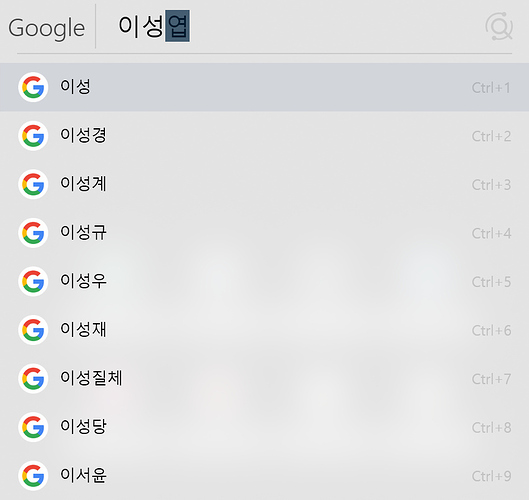Huh, how about ability to show explorer context menu for the item? For instance:
[Alt+Space] > some-js-file > [right] > code > [enter]
and thus you get some-js-file opened in VS Code. Epic feature!
I use same workflow to open Git Extensions for some MyProject.Sln file and so on…
What Wox has done better is ctrl+z support for when you reopen the launcher, it granularly remembers what was entered before.
I get a context menu with an entry to Open in Total Commander for every result.
From this I have full access to all context menu entries or anything else.
All I had to do was to set the Editor entry in the Wox Everything plugin.
Also by default you have the entry to Open Parent folder which opens Explorer
and selects the found entry. From here you have full access to any function or entry
for the type of result.
For me thats enough and the search functions of the Everything plugins beats
the Listary search options in any aspect.
I have a live time Listary license and tested beta 6 but stopped it completely now.
This scenario is easy 20% of my launcher use cases. Imagine having to go through opening an EXTRA app each time doing that (and closing, and potentially having to move hands to take a mouse)… also… what’s the keyboard shortcut to get the context options in Wox I could only open it with a mouse.
I mean… sure I could do that… doesn’t mean it’s seamless or fast.
Wox doesn’t have integration with File Explorer (and other files managers too) to search in the list of files and directories while typing.
This is a killer feature to me
The hotkey for the context menu is Shift-Enter
The Wox Everything plugin enables searches for any file or folder
while you are typing in the Wox search box.
Channing died 3 days ago of coronavirus? :, (
OK, thank you horst. I took another deeper look at Wox. It does work as you say and I will give it another shot.
I do like the Everything integration and plugin support. I wish someone made a meta-searching plugin for Wox. 
EDIT: Here’s something Wox doesnt look like it has. I want to search JUST d:\dropbox using keyboard shortcut.
For example d: searches just files in D:\Dropbox to narrow results and avoid file polution.
Listary can do this. Can Wox? I would love to know because I’m close to switching 
Wox can do this.
Define a Hotkey in Wox and set its Action keywords to d:\dropbox
Please add a blank after this,
it allows you to just type further search citeria after the invocation using the defined hotkey.
The next Everything major version will also support metadata searches.
microsoft is currently creating a new launcher tool in the powertools collection. looks really promising! https://github.com/microsoft/PowerToys/issues/44
https://github.com/microsoft/PowerToys/wiki/Launcher
Their plan to cooperate with the Wox team looks promising.
There must be an integration with the Windows indexer or Everything.
Without such integration its useless for me.
Any tip on how to improve Wox performance? It’s really slow and can hang a bit if I type search terms fast.
If Everything is running in background Wox results are always fast for me.
Everything should be installed as a service and also running in background
.
I have Everything installed as a service, on a system with high speed SSD, 16gig memory, 10th gen i7, and Wox results still hang. There’s a noticeable delay in find-as-you-type results displayed in Wox.
And Everything results are are less focused when searching for common terms, often displaying contents from deep system folders above my own files (which I’m more likely to search for). Listary algorithms are better and almost always displays more relevant results first.
You can always add a path or something else in addition to your search term and the results will be more what you want. There is no special syntax necessary as Wox handles this with the Everything plugin in easy way.
Please also have Everything started in the background
to avoid indexing delays when Wox calls it.
Oh sorry, I meant the delay is present with Everything installed as service AND Everything running in the background. Thanks for the advice though, I tried restarting the Everything service, but it doesn’t seem to help either.
I tried out WOX to see if it was any better than Listary, but it has the same lack of update issue, which is the only issue I have with Listary. While WOX got some recent updates thanks to the authors partnership with PowerToys team, some of the plugins have not been updated in 5+ years. The syntax and filtering is not present when you search Everything on WOX, so you cant do advanced searches such as directing it to search in one folder only etc. And I really miss the Right-arrow-for-context-menu feature when using WOX too.
For now I will stick to Listary beta, and keep an eye out on PowerToys Launcher. Listary does everything I need it to do and more, and frankly the lack of updates only bothers me because I am very much looking forward to the Extension support.
You are completely wrong about Everything in Wox…
The full Everything syntax and all its functions are available in Wox searches.
Examples:
\documents ext:pdf
Searches only pdf files in folder documents and its sub-folders
dm:today \download
Searches files and dirs modified today in \download and its sub-folders
You can add simple words to the search to reduce the results.
All of this Everything functions are available in a Wox search:
album: Search media for album meta data.
ansicontent: Search ANSI file content for text.
artist: Search media for artist meta data.
attrib: Search for files and folders with the specified file attributes.
attribdupe: Find files and folders with the same attributes.
attributes: Search for files and folders with the specified file attributes.
bitdepth: Find images with the specified bits per pixel.
child: Search for folders that contain a child with a matching filename.
childcount: Search for folders that contain the specified number of subfolders and files.
childfilecount: Search for folders that contain the specified number of files.
childfoldercount: Search for folders that contain the specified number of subfolders.
comment: Search media for comment meta data.
content: Search file content for text.
count: Limit the number of results to max.
dateaccessed: Search for files and folders with the specified date accessed.
datecreated: Search for files and folders with the specified date created.
datemodified: Search for files and folders with the specified date modified.
daterun: Search for files and folders with the specified date run.
da: Search for files and folders with the specified date accessed.
dadupe: Find files and folders with the same date accessed.
dc: Search for files and folders with the specified date created.
dcdupe: Find files and folders with the same date created.
dimensions:X Find images with the specified width and height.
dm: Search for files and folders with the specified date modified.
dmdupe: Find files and folders with the same date modified.
dr: Search for files and folders with the specified date run.
dupe: Search for duplicated filenames.
empty: Search for empty folders.
endwith: Filenames (including extension) ending with text.
ext:<ext1;ext2;…> Search for files with a matching extension in the specified semicolon delimited extension list.
filelist:<fn1|fn2|…> Search for a list of file names in the specified pipe (|) delimited file list.
filelistfilename: Search for files and folders belonging to the file list filename.
frn: Search for files and folders with the specified File Reference Number.
fsi: Search for files and folders in the specified zero based internal file system index.
genre: Search media for genre meta data.
height: Find images with the specified height in pixels.
infolder: Search for files and folders in the specified path, excluding subfolders.
len: Search for files and folders that match the specified filename length.
namepartdupe: Search for files and folders with the same name part.
orientation: Search for images with the specified orientation (landscape or portrait).
parent: Search for files and folders in the specified path, excluding subfolders.
parents: Search for files and folders with the specified number of parent folders.
rc: Search for files and folders with the specified recently changed date.
recentchange: Search for files and folders with the specified recently changed date.
root: Search for files and folders with no parent folders.
runcount: Search for files and folders with the specified run count.
shell: Search for a known shell folder name, including subfolders and files.
size: Search for files with the specified size in bytes.
sizedupe: Search for duplicated sizes.
startwith: Search for filenames starting with text.
title: Search media for title meta data.
track: Find media files with the specified track number.
type: Search for files and folders with the specified type.
utf16content: Search UTF-16 file content for text.
utf16becontent: Search UTF-16 Big Endian file content for text.
utf8content: Search UTF-8 file content for text.
width: Find images with the specified width in pixels.
Hello~
I am a Korean user.
I am very happy with this version 6.
However, compared to version 5, there is a big problem as a Korean user who speaks Korean.
If you enter keywords when searching through a web service, the last character is not recognized. Version 5 did not have this problem. In order to recognize the last keyword in 6, one more byte must be entered using the space bar. I hope this will be solved. Thank you for your hard work.
Why doesn’t the project just become open source? The maintainer, @Channing to my understand, can’t dedicate it some time to finish it while the open source community would happily do it. The beta 6 was initially released in 2018. It’s the only big advantage I find in Wox or UELI compare to Listary.
Hi All,
I’m using the paid version but run into issues / crashes. As further development of Listary seems unlikely, I have started looking into the alternatives mentioned in this thread.
None of these however seem to have, what is easily my most important reason to use Listary: Integration in File Open + Save Dialogs. Can you prove me wrong? Ueli at least seems not to have this feature…