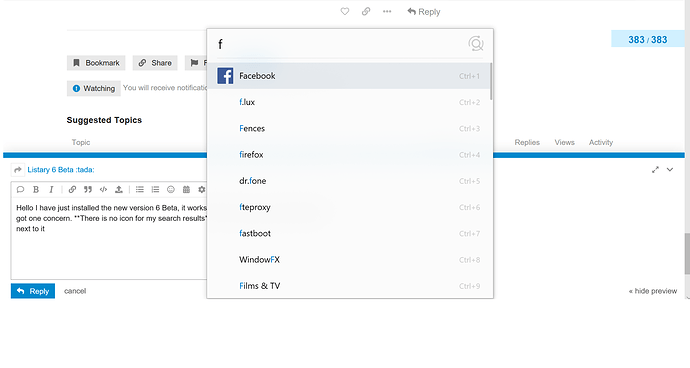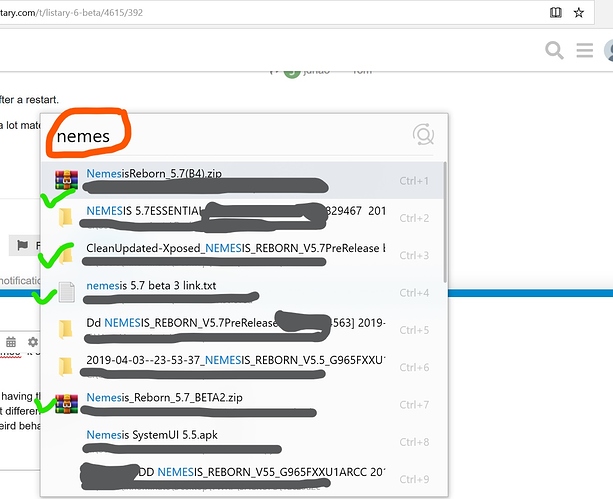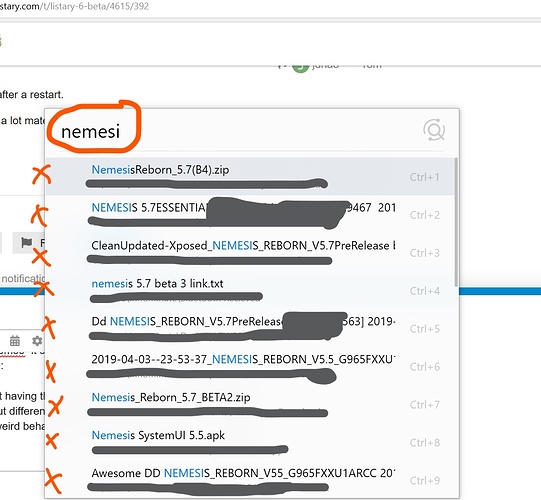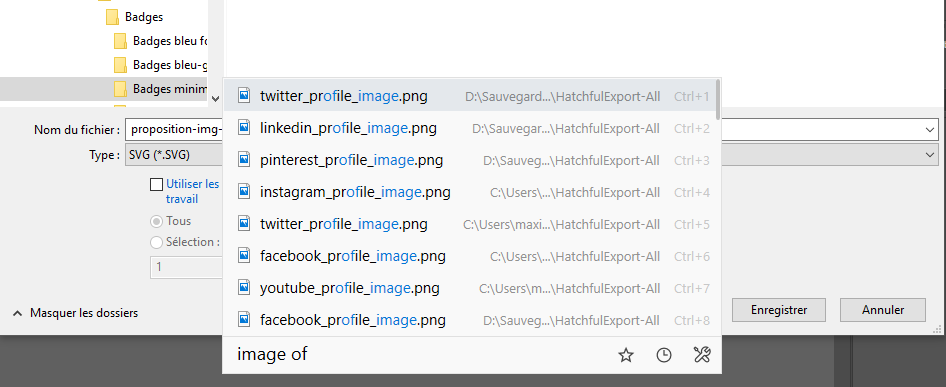Unfortunately, desktops with and without icons are very different. It’s difficult to support them both.
Hello I have just installed the new version 6 Beta, it works like charm such a cool upgrade but I got one concern. There is no icon for my search results it just comes blank with the name next to it no matter what type of file it is. except for the weblinks.
any fix for that? Thanks
Try to restart your computer or restart Listary to see if it is the same.
it’s showing icons now, after a restart.
such a simple fix thanks a lot mate.
It just stopped showing icons again, I have restarted multiple times and it works just fine until I search for this file in my PC called “Nemesis” I type “Nemes” it shows icons normally
and I add the “I” after nemes"I" icons suddenly just disappear 
I know it might not be that much big of a deal not having the icons to show but it really helps when you have multiple files named the same but different file type. And also it got me hooked to know what the reason is behind this weird behaviour.
P.S icons disappear when I search this particular file. It appears just fine if I search other files though
Any explanation?
My guess is one of the files on the result list has a special icon that Listary or Windows can’t handle correctly. It blocks the whole icon reading thread.
owww ok so its best for me avoid searching this one.
thanks
Hi Channing. Continuing to enjoy Listary and want to recommend to more people. Just waiting for the exact match function. Do you think this might get implemented soon? Thanks
I would also like to report that when I have Listary functioning in a double monitor setup, and then disconnect from my dock, Listary no longer appears when I trigger it.
Any news about extensions? I tried with the existing extensions, but restarting listary every time I make a change is a burden. Some additional info would be helpful like how can we write and test an extension (dotnet or only node)? Thanks
I’m really sorry that I’ve been quite busy recently. I’ll get some time to work on extensions this month.
Great!
And how about roadmap? Any chance?
@Channing Listary 6 beta displays in a 100% transparent window with a thin frame on my system. (Win 10 Pro 1903 + latest updates) It would be terrific if you had a chance to look at this issue as well. Thanks
Do you mean the Listary search window or some other window?
I updated my graphics driver and it fixed it.
(the options window was transparent)
Listary 6.0.5.16 often crashes randomly. How do I troubleshoot the problem?
Does Listary show an error message when it crashes?
No. I only noticed that Listary is crashed when the double-Ctrl hotkey is not working. And if I hover on Listary icon in the tray, it disappears.
Hi there. Just want to start with: Listary Beta is Awesome, I’ve made a publication on quora France about a few of its benefits, 7k read in a few weeks  You deserve more free promo!
You deserve more free promo!
One question though, I can’t seem to choose “action” in the exporer window. Is it a feature yet ? We can do it in the main listary search (right arrow), but we can’t do it in the explorer. This would b so useful!