I’ll make them case insensitive by default in the next version.
Thanks for the feedback. I’ll test Actual Window Manager.
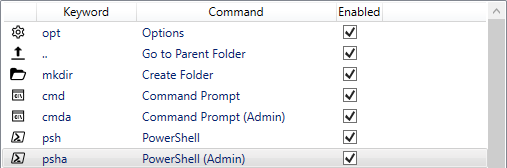
Is there a way to use bash.exe or Cmder.exe similar to the built in Commands cmd / cmda / psh / psha?
I can’t seem to figure out how to open an instance of Bash or Cmder on the current directory within the file explorer.
Use {current_folder} in Parameter in the same way for Listary 5.
Beta 6 is looking nice,
is there a way to make it the same size as version 5? I feel it takes up more screen real estate now. A theme option to make it look like version 5 would be cool. Change is hard 
Also all the folder icons load vertically down my list each time I open the menu.
Listary version: 6.0.5.16
Minor problem, it crashed (only this time) when I start my centbrowser (which is based on chromium).
Error Message (Chinese)
Listary has encountered a problem, please restart it.
Error message:
System.NullReferenceException: 未将对象引用设置到对象的实例。
在 System.Windows.Interop.HwndKeyboardInputProvider.System.Windows.Input.IKeyboardInputProvider.AcquireFocus(Boolean checkOnly)
在 System.Windows.Input.KeyboardDevice.TryChangeFocus(DependencyObject newFocus, IKeyboardInputProvider keyboardInputProvider, Boolean askOld, Boolean askNew, Boolean forceToNullIfFailed)
在 System.Windows.Input.KeyboardDevice.Focus(DependencyObject focus, Boolean askOld, Boolean askNew, Boolean forceToNullIfFailed)
在 System.Windows.Input.KeyboardDevice.Focus(IInputElement element)
在 System.Windows.Input.FocusManager.OnFocusedElementChanged(DependencyObject d, DependencyPropertyChangedEventArgs e)
在 System.Windows.DependencyObject.OnPropertyChanged(DependencyPropertyChangedEventArgs e)
在 System.Windows.FrameworkElement.OnPropertyChanged(DependencyPropertyChangedEventArgs e)
在 System.Windows.DependencyObject.NotifyPropertyChange(DependencyPropertyChangedEventArgs args)
在 System.Windows.DependencyObject.UpdateEffectiveValue(EntryIndex entryIndex, DependencyProperty dp, PropertyMetadata metadata, EffectiveValueEntry oldEntry, EffectiveValueEntry& newEntry, Boolean coerceWithDeferredReference, Boolean coerceWithCurrentValue, OperationType operationType)
在 System.Windows.DependencyObject.InvalidateProperty(DependencyProperty dp, Boolean preserveCurrentValue)
在 System.Windows.Data.BindingExpressionBase.Invalidate(Boolean isASubPropertyChange)
在 System.Windows.Data.BindingExpression.TransferValue(Object newValue, Boolean isASubPropertyChange)
在 System.Windows.Data.BindingExpression.Activate(Object item)
在 System.Windows.Data.BindingExpression.AttachToContext(AttachAttempt attempt)
在 System.Windows.Data.BindingExpression.MS.Internal.Data.IDataBindEngineClient.AttachToContext(Boolean lastChance)
在 MS.Internal.Data.DataBindEngine.Task.Run(Boolean lastChance)
在 MS.Internal.Data.DataBindEngine.Run(Object arg)
在 System.Windows.ContextLayoutManager.fireLayoutUpdateEvent()
在 System.Windows.ContextLayoutManager.UpdateLayout()
在 System.Windows.Interop.HwndSource.SetLayoutSize()
在 System.Windows.Interop.HwndSource.set_RootVisualInternal(Visual value)
在 System.Windows.Window.SetRootVisual()
在 System.Windows.Window.SetRootVisualAndUpdateSTC()
在 System.Windows.Window.SetupInitialState(Double requestedTop, Double requestedLeft, Double requestedWidth, Double requestedHeight)
在 System.Windows.Window.CreateSourceWindow(Boolean duringShow)
在 System.Windows.Window.ShowHelper(Object booleanBox)
在 Listary.Main.Views.SearchWindowBase.ShowWindow(Boolean activate, Boolean collapsed)
在 Listary.Core.ViewModels.SearchBarViewModel.Show(Boolean activate, Boolean collapsed)
在 .()
在 Listary.Core.ListaryApp.Start(String& errorMessage)
在 Listary.Main.App.OnStartup(StartupEventArgs e)
在 System.Windows.Application.<.ctor>b__1_0(Object unused)
在 System.Windows.Threading.ExceptionWrapper.InternalRealCall(Delegate callback, Object args, Int32 numArgs)
在 System.Windows.Threading.ExceptionWrapper.TryCatchWhen(Object source, Delegate callback, Object args, Int32 numArgs, Delegate catchHandler)
在 System.Windows.Threading.DispatcherOperation.InvokeImpl()
在 MS.Internal.CulturePreservingExecutionContext.CallbackWrapper(Object obj)
在 System.Threading.ExecutionContext.RunInternal(ExecutionContext executionContext, ContextCallback callback, Object state, Boolean preserveSyncCtx)
在 System.Threading.ExecutionContext.Run(ExecutionContext executionContext, ContextCallback callback, Object state, Boolean preserveSyncCtx)
在 System.Threading.ExecutionContext.Run(ExecutionContext executionContext, ContextCallback callback, Object state)
在 MS.Internal.CulturePreservingExecutionContext.Run(CulturePreservingExecutionContext executionContext, ContextCallback callback, Object state)
在 System.Windows.Threading.DispatcherOperation.Invoke()
在 System.Windows.Threading.Dispatcher.ProcessQueue()
在 System.Windows.Threading.Dispatcher.WndProcHook(IntPtr hwnd, Int32 msg, IntPtr wParam, IntPtr lParam, Boolean& handled)
在 MS.Win32.HwndWrapper.WndProc(IntPtr hwnd, Int32 msg, IntPtr wParam, IntPtr lParam, Boolean& handled)
在 MS.Win32.HwndSubclass.DispatcherCallbackOperation(Object o)
在 System.Windows.Threading.ExceptionWrapper.InternalRealCall(Delegate callback, Object args, Int32 numArgs)
在 System.Windows.Threading.ExceptionWrapper.TryCatchWhen(Object source, Delegate callback, Object args, Int32 numArgs, Delegate catchHandler)
在 System.Windows.Threading.Dispatcher.LegacyInvokeImpl(DispatcherPriority priority, TimeSpan timeout, Delegate method, Object args, Int32 numArgs)
在 MS.Win32.HwndSubclass.SubclassWndProc(IntPtr hwnd, Int32 msg, IntPtr wParam, IntPtr lParam)
在 MS.Win32.UnsafeNativeMethods.DispatchMessage(MSG& msg)
在 System.Windows.Threading.Dispatcher.PushFrameImpl(DispatcherFrame frame)
在 System.Windows.Application.RunDispatcher(Object ignore)
在 System.Windows.Application.RunInternal(Window window)
在 Listary.Main.App.Main()
Thanks for reporting. I’ll check it.
I’ll keep tuning the UI. There will be a dark theme available soon.
Sorry, I have very basic Autohotkey knowledge. I know I have to create a script and paste those text and save. What about “{action_path}” as parameter. I have no idea what that means What do I do after pasting those texts?
What do I do after pasting those texts?
After you’ve saved your script, you have to add a “Custom Action” in the Listary settings menu (Features > Actions > Plus icon). Your values should look something like this:
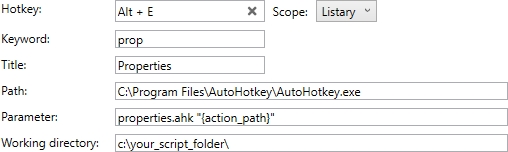
Edit: I made a mistake in the Autohotkey script I posted earlier. You’ll have to change A_Args[0] to A_Args[1] 
It does appear that Listary 6 does sometimes cause a disastrous lockup on the open dialog of Adobe Premiere (and maybe After Effects). The dialog opens but no buttons respond. No way (that I have seen) to recover other than killing the app (losing work in progress).
I can offer more info if desired.
Is Listary still responsive in that situation? For example, can you exit Listary via the tray icon?
Yes, it is still responsive but searches and clicks in Listary will not affect the open dialog in Premiere. It is stuck. You can exit Listary via tray icon while in this state.
Can confirm it freeze the “open” dialog in After effects too. If you close Listary from the tray, restart the explorer process and wait a few seconds, the window became responsive again 
Can you elaborate on “restart explorer process”? And thanks for confirming!
“Search as you type” doesn’t work on the desktop when “Show desktop icons” is disabled. Any way to bypass that restriction?
Confirm too, Listary freeze the “open” dialog in Adobe After Effects CC 2019 on Windows 10 version 1903, Nvidia drivers.
Is it possible for Listary to accept / as an alternative to \ when searching for files inside sub-folders? I kinda find it hard to type backslashes.
I’m planning to add an option for that.
Thanks for the confirmation. I’ll test AE.