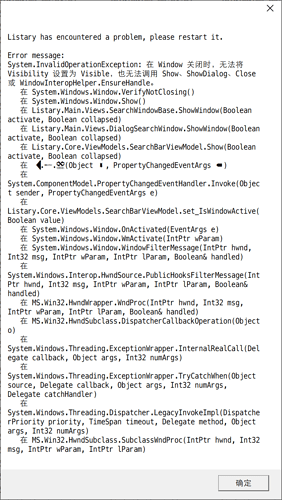If I am right, this interface is just for search and open a file. It is activated when you want to open a file in a certain application.
You’re right but after a few months of using listary, I realize I often need to be able to look for a file and open its parent folder in order to see all its containing files (in the explorer window).
I swear this is an action I dream to be able to do, I often need to do it when I’m working on multiple files within a project in Adobe suite, so I’m pretty sure I’m not a single case 
Even in a file/folder dialog, you can still press Ctrl + Enter to open the parent folder of the selected search result.
When was the last update? Still seeing lockups in Adobe Apps. It’s a shame. I really love Listary
Lance
hey channing could you please add support for a feature that allow listary menu to stay open so we can opening multiple files?
right now after search, the search result menu auto closes after we open a file. if we need to open multiple files we need to search 3 times, very inefficient.
Is there no portable version for 6?
Any update on the next vesion?
I support this idea.
No portable version at the moment. There may be one after the stable release.
Sorry that I’m quite busy with my work recently and don’t have much time for Listary. I’m still working on it, but very slowly 
High DPI / multi-screen with differing zooming factors (such as when using a large external 4K monitor set to 125% on a laptop with a 4K internal screen set to 225%) is causing a lot of problems for the Listary 6 beta. If a file dialog is opened on the external monitor Listary flickers rapidly between the two monitors for about 20 seconds, and then crashes. 
Channing, THIS should be (more of) your work!
Listary saves thousands (millions?) of people time in the order of hours every day. Is there an (effective) way to reward you better for the incredible work you’re doing?
There are some known issues if the file dialog is opened near the border between the 2 monitors. I’m working on a solution now.
I’ll try my best to put more time into Listary. However, it’s still not possible to work full-time on it.
6.0.5.16 version @ Win10 1903 18362
ListaryLog.txt
ListaryLog.txt (20.6 KB)
Listary.Service.exe.log.txt (3.0 KB)
ErrorReport:
https://1drv.ms/u/s!AhmzONd8r6bOj1wyptyRXLJpJ-bk?e=5DGWap
Thanks for your feedback. I’ll look into it.
Is it possible to disable the “open url” feature?
I use listary to open files. In Listary 6, when I typed a filename, such as “note.md”. The first option is open “note.md” in a browser and it is considered as a url “http://note.md”, not a filename. This is quite annoying for my workflow and I eagerly want a way to disable this feature.
Thanks.
Type a space after the search string (or maybe anywhere) to force a file/folder search.
Thanks a lot. This is better, but I still want to disable it. I am wondering whether there is a boolean toggle can allow me to disable it.
I also found “note.m” won’t trigger the url, so it seems “.md” is considered as a valid domain name.
I’ll remove common extensions like .md and consider adding an option to disable it.