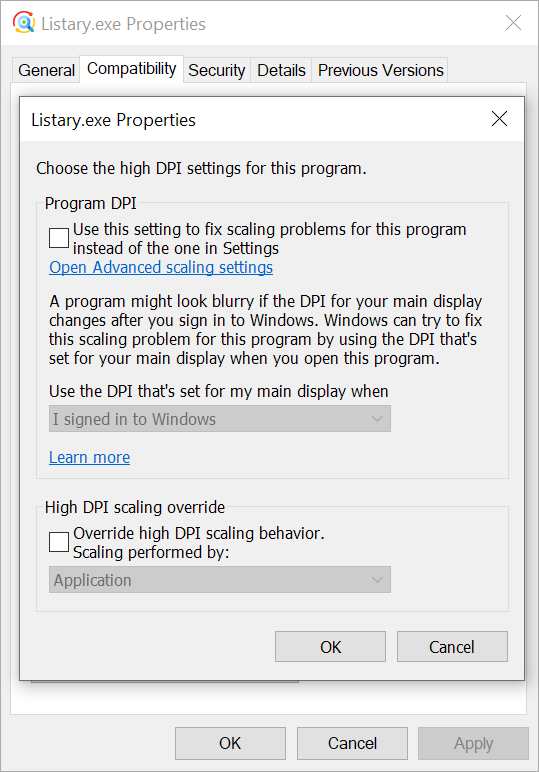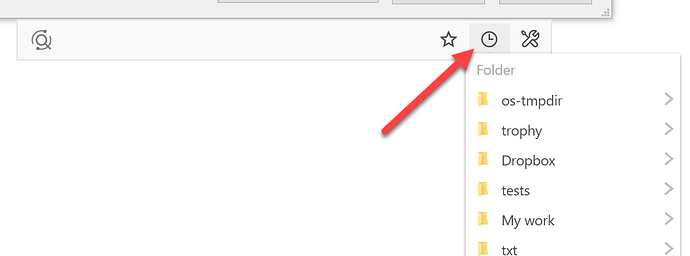I’m not sure what’s wrong here. Listary 6.0.2.11 works with XYplorer on all of my test machines.
Would love to try the 6 beta but middle click does not work (Desktop/Xyplorer/Dopus). Am I the only one?
unfortunately i still have the “blurry ui” issue. Just wanted to share this video, where you can see it and how it can be fixed. maybe that helps to pinpoint the problem?
If you updated to Listary 6 from an older version, check if rebooting helps.
Thanks for the screencast. I’ve run many tests, but still can’t reproduce this bug.
- Are you using the latest Windows 10 version (1809)?
- Does the tray icon trick fix the issue permanently until you restart Listary or Windows?
- Although you mentioned that you didn’t change DPI settings yourself, please still check “Change high DPI settings” (on Properties - Compatibility for Listary.exe) and clear everything because Windows may change it automatically.
Did not help.
Does double clicking empty area on desktop work? Can you use Ctrl-Ctrl to activate Listary in XYplorer (Listary should be shown on the bottom right corner)?
- yes 1809 Pro
- no it actually can comeback without restart. also it’s not necessarly there after restart. completely random
- i checked the checkboxes and they are always disabled, like in your screenshot.
some more (random) info:
- i have a hifi receiver attached via hdmi to which the desktop is cloned.
- My monitor is UWQHD 3.440 x 1.440
- i’m using f.lux
Double clicking on the desktop does not work.
Double ctrl is the only working feature.
Does Listary show up on the Open/Save file dialog of Notepad?
Could you add an option to disable the ability to search? We feel this could be too resource-intensive and since this is (for us) a replacement for Direct Folders, we don’t want to confuse the staff giving them something too different from what they are used to.
Do you mean hiding the search box on file dialogs? I suggest that just try it and integrate it into your workflow for a few days, and you’ll see that it boosts your productivity even more than some of the other features combined.
Can you provide the typical specifications (CPU and RAM) of your working computers?
We have given the beta to a few employees and they love it so far. One typical laptop used has an Intel Core i7-6500U CPU @ 2.50GHz and 8 GB of RAM.
As for the search box, it would be great if it could just be a setting we could turn off or maybe a windows registry you could tell us how to tweak. Personally, I don’t see an issue but this request comes from a higher-up
One of the users asked if there was a recently opened folders list. I didn’t think there was but perhaps that could be added…
Thanks for the information.
Since Listary is a search tool and searching is a core feature, there is no option to disable it at the moment.
Please check if the second button is what you need.
That’s great, but they were hoping it could be on the listary menu.
They said because you don’t have to be in an application to look for where you were recently. They do a lot of things in the subfolders of proposal folders and project folders, so just having a folder saved in my recent places I’ve been in Direct Folders saves me a lot of clicks. I may be referencing several different Word or Excel or PDF files within a folder, and just need to go to the folder and see what I need at the time.
Also, one of our testers reported this:
Another issue to report. When I am in a doc (Word for example) and do a Save As, then middle click – the Listary doesn’t stay up for me to use. It pops up for a second or two but can’t be used.
I tested this on my computer and I don’t have the issue.
The history menu will be added to the global mouse middle button popup menu very soon.
Please update to the latest version.
No worries, it’ll be added back soon.
Nope