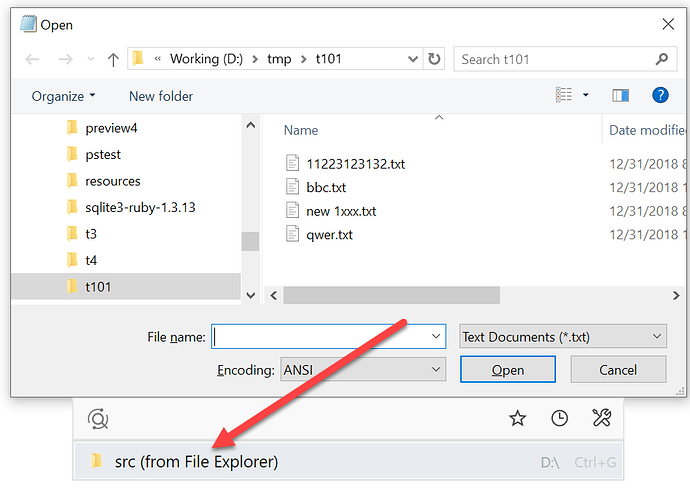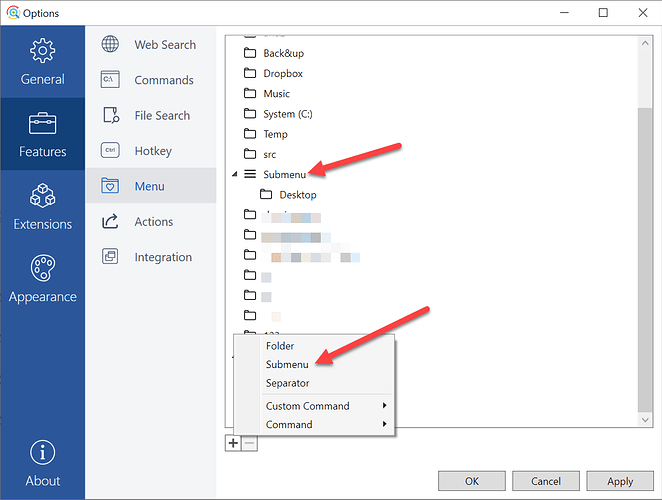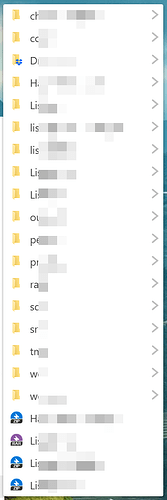There is no UAC prompt if you install the Everything service.
Its the same as Listary service does.
The Everything Advanced Search tool is much better compared to Listary search.
Everything also has a preview and content search option which are not yet offered by Listary.
I have the beta running (just downloaded) and when I open an OPEN or SAVE dialog box, it does not switch to the file explorer location that I have open. I feel it should as per the new items listed above.
- Show Quick Switch folder after opening a file dialog.
Hi, Listary 6 should show the last File Explorer folder automatically when you open a file dialog. Simply click it to open.
Thanks, I understand now. I thought it would default to that folder automatically-- that would be a feature request of ours. We have a site license for Direct Folders and we’re looking for replacements.
I just tested Direct Folders and it doesn’t seem to have this feature either. I think there is a reason for that. Imagine you want to save some images in Chrome, the default folder is your Downloads or your previously used image folder. With this feature enabled, it would be some random working folder in Explorer which is not what you need in most cases.
Odd. It does work for us, although it’s been known to fail. Hopefully they can live with pressing CTRL+G.
It doesn’t appear you can group folders with subfolders. Is that correct?
I’m not sure if I get the feature you described right. If it works that way, it could be disturbing in many cases, like the saving image in Chrome one I described above. One more example: your photo editor and document/PDF editors are unlikely to share the same Explorer working folder when you need to save your work.
I think the current solution in Listary 6 is better: it won’t disturb you when you don’t need it. And when you do need it, it’s just one click (or hotkey) away.
Thanks for the quick replies. We’re going to get this out to a few employees today to evaluate. I’m just writing up how perform the actions they are used to in DF.
When hovering over a folder, you see files and folders listed alphabetically. Is there a way to show folders and then files?
Is there the ability to add files as favorites?
Note that this beta is for users who are already familiar with Listary. It still lacks tips/docs and certern settings. You can let your employees try Listary 5 stable instead: https://www.listary.com/download/Listary.exe?version=5.00.2843
Files are indeed shown after folders:
This is not directly supported. However it’s very easy to add a favorite folder, then put shortcuts to your files into it.
Thanks. On my install, it is showing folders mixed in with files, but I’ll let them know that it will display properly when 6 is released.
Some features/docs/tips are still missing in the beta, you can let your employees try Listary 5 stable instead: https://www.listary.com/download/Listary.exe?version=5.00.2843
Is there an estimated release date?
It should be available late February or early March.
Dear Listary
I’m using Arabic language, I was waiting to improve RTL language support in search results.
I mean to show them right to left.
I hope you consider there were languages coded RTL such as Arabic, Farsi, Hebrew, and Urdu.
Thanks so much
Hi, I’ll test and improve RTL support when the beta becomes stable.
I appreciate that.
Thanks Listary
Hi,
I miss in Listary 6 the functionality to put buttons in the Toolbar to open …
• the current opened folder in Explorer and Total Commander
• the directory menu from Total Commander
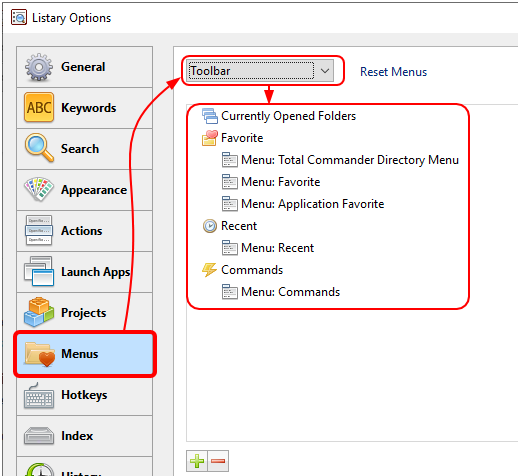
Will you add it?
Thank you
Andy
Hi,
Listary 6 provides smart suggestions for file dialogs. I’m still working on it. The final version will contain 1-2 currently opened folders and 1-2 of your frequently used folders. So there is no need for the “Currently Opened Folders” menu and adding folders to the toolbar manually.
TC directory menu may be added back in a future version.
Hi, first time Listary user here. Coming from Wox, after 10 seconds of usage, Listary felt a lot more robust, performant and feature complete. Nice work! I read that you are about to include a plugin engine which is based on .NET - awesome. Are you also thinking about other (script based) engines for simplifying the extension development process?
As a workaround, I tried to add a simple custom web search for a translation provider and saw that option “Suggestion provider”, which is perfect for displaying translation results. I know I can point to an HTTP endpoint there, but what response is expected? Didn’t found any documentation on that feature.
Keep up the good work!
/edit: I’ve found the Sources directory within the listary folder which reveals the node-based extension module with an interesting network-based approach. I’ve modified the included sample extension (dictionary), but my changes were not reflected in Listary. How to apply changes on extensions?