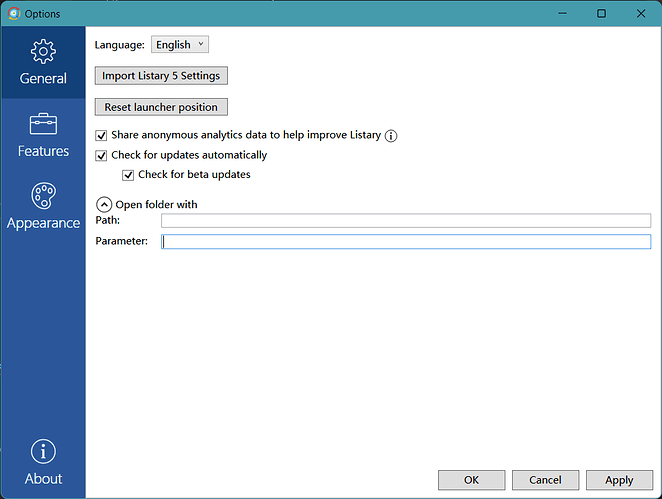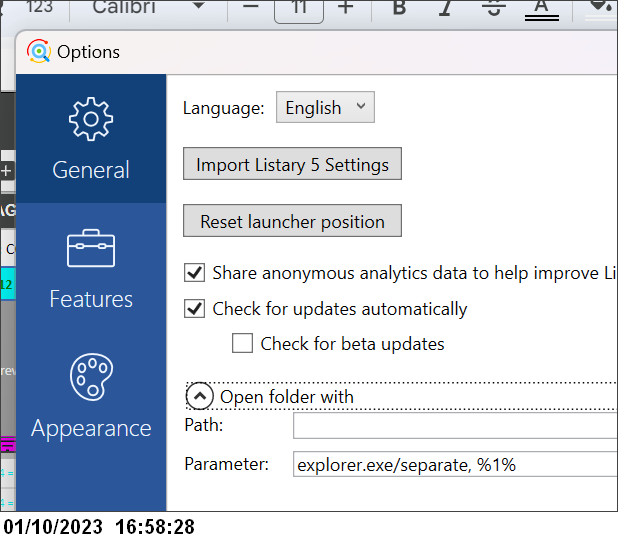Can’t find this option.
Old version had loads of options. now there are practically none…
When i use listary to open a folder, I’m usually finding the folder into which i wish to drag files from my downloads folder. So when listary replaces my downloads folder with the selected file, it is irritating.
How can i change this behaviour, so folders found in listary open as new windows.
Define Open with like this
Explorer.exe
/separate, %1%
thanks for your advice. I’m not a programmer, so a bit confused.
Did you mean like this:
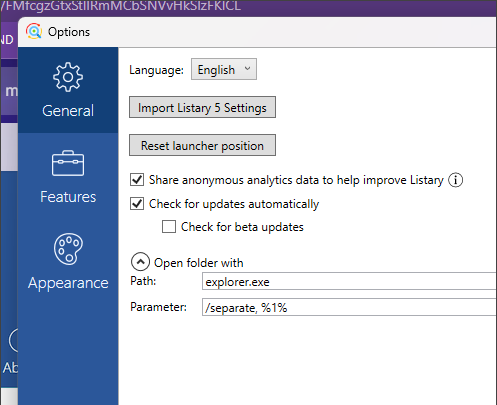
because that’s not working for me…
(yes i am using explorer)
Thanks!
Glad to helped.
For me, my suggested entry works.
It did it only for testing as I normaly use Total Commander
which gives much more control by using command line switches.
I don’t like new windows but tabs.
Windows 11 Home x64 Version 22H2 (OS Build 22621.2361)
Listary Pro 6.3.0.46