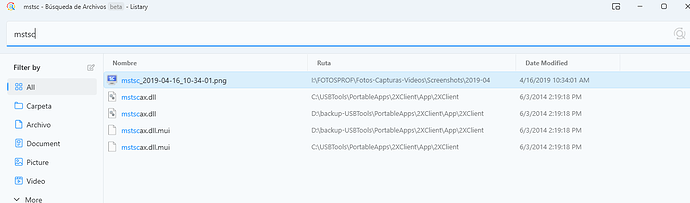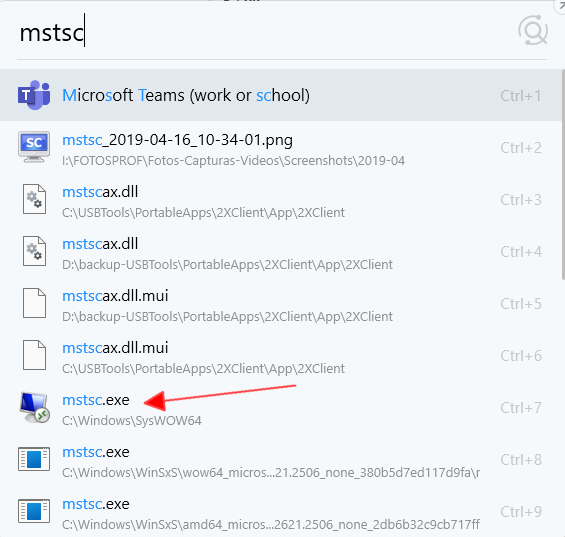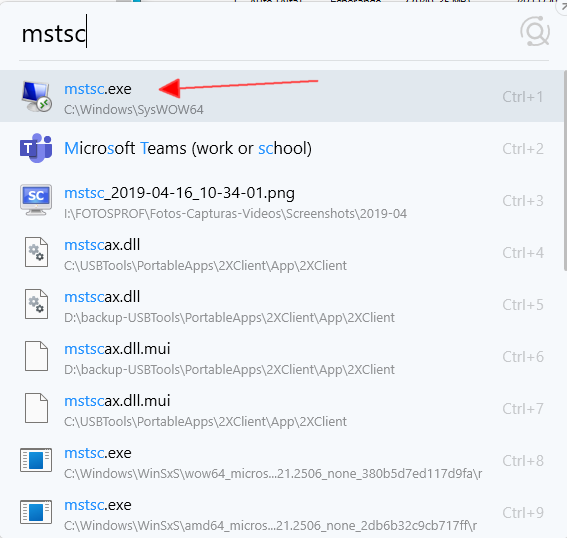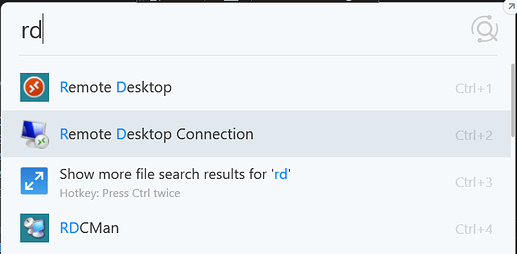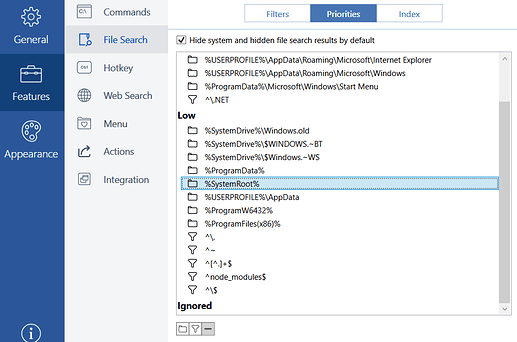After a reboot of the box and a restart of the app, and did nothing for a while, now it seems to work well.
I take my words back, It does not respond for any actions again.
Just bought pro. Great software this. I would like to see the CTRL+Enter command work on the new expanded file search window


 New update 6.3.0.57 to 6.3.0.59 and i can’t see Changelog in discussion page !
New update 6.3.0.57 to 6.3.0.59 and i can’t see Changelog in discussion page !

Thanks. Seem like I need to find way to reproduce this. After Listary crashed and I re-open it it working again. Who know for how long.
Right-clicking the tray icon does indeed pop up a context menu, but it immediately freezes. Moreover, at this time, it is impossible to switch any application to the forefront.
since I update to version 6.3.0.59 it is not working well.
For example I used it to start MSTSC and it always find it as firts entry (as I use it a lot)
But now I don’t find it at all.
I haven’t touch any settings after the update.
Thanks for any sugestion
I downgrade to listary 6_3_0_51 and I get back the good behaviour.
If I search MSTSC the first time I get
And the next time I search the term it is listed in first place.
This doesn’t appears with .59 update.
I think it was ok with .57 update but I haven’t been able to check it back because I havent’ been able to recover my previous installation with .57.
Hope this help . Thanks
v6.3.0.57 has changed some built-in priority rules:
Improved:Refined index priority handling for better result ranking and reduced memory usage.
And this change makes programs under C:\Windows\ ignored by default. You can search for “Remote Desktop Connection” instead, for example:
Thank you for the explanation
I can understand this option improve.
But I can not understand is mstsc.exe doesn’t appear even when I type the full name.
Why ignore c:\windows files? This is where majority executables files are…
There must be some reason. Thanks
Remove %SystemRoot% from the Low Priority
and add it to the Normal Priority.
Works fine then.
Windows 11 Home x64 Version 23H2 (OS Build 22631.2715)
Listary Pro 6.3.0.59
@Channing can you bring back support for ListView windows class in Listary 6 ?
my issue: qttabbar’s ‘compatible list view style’ toggle (that enabled the old ListView window class for file explorer) used to work fine with listary 5, but with listary 6, type directly to search doesn’t work at all in explorer when qttabbar is installed with this toggle activated.
related posts:
I’m not the product manager
So, you are part of the development team?
Ok. I have another question, I was looking at your account on GitHub and one of your repositories is lbEverythingExt, so I was wondering if you are part of the development team, can you tell me if Listary has the Everything library integrated? Several launchers such as Wox use this library, and since Listary finds results quickly, I don’t know if Listary is using your project or something similar.
No, Listary now uses a Rust engine we developed (previously it was written in C# / C++). The only thing of lbEverythingExt that is used in Listary is its pinyin match algorithm.
Using Everything as the search engine has many limitations, such as the API doesn’t support incremental search and getting massive results can be slow (I’ve developed an optimized C++ implementation for Everything’s IPC API: IbEverythingLib: A C++17 library for voidtool’s Everything).
Okay, thanks for the clarification. Since version 5 I was always wondering how Listary could find results quickly without using the Everything library, it’s magical.
I am happy with how Listary has been developing, since Channing disappeared for a while I thought that Listary would never be supported again, but now that he is back in charge it is a good reason to continue supporting Listary.
You have a long way to reach the functionality of Everything 1.5 in Listary.
I use both tools, but currently Listary can’t beat Everything in any aspect.