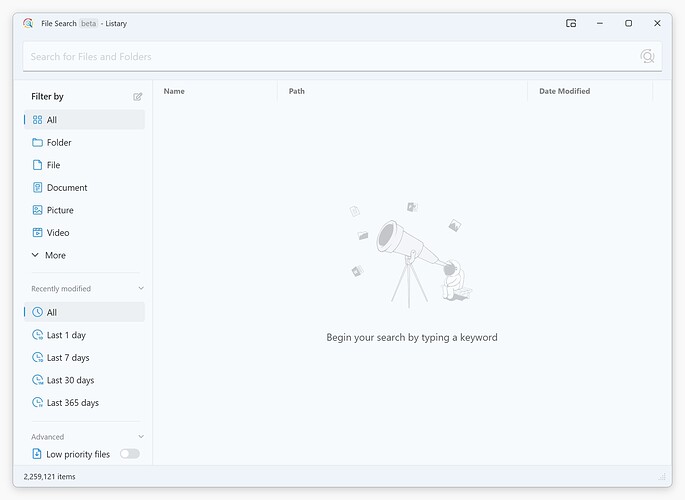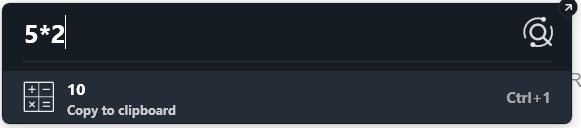Most of my actions are starting notepad (the system editor)
instead of opening the configured apps.
For example ed: viewer: cmd:
They worked in the previous betas.
Here my Preferences
{
"AppConfigs": {
"TypeConfigs": {
"WindowsExplorer": {},
"FileDialog": {},
"FolderDialog": {},
"Desktop": {},
"TotalCommander": {},
"DirectoryOpus": {
"Enabled": false,
"EnableMouseMiddleClick": false
},
"FreeCommander": {},
"XYplorer": {},
"xplorer2": {
"Enabled": false,
"EnableMouseMiddleClick": false
},
"Bandizip": {},
"AutoCAD": {
"Enabled": false,
"EnableMouseMiddleClick": false,
"EnableMouseDoubleClick": false
},
"Explzh": {},
"WinRAR.ExtractDialog": {},
"WPS.FileDialog": {}
},
"PathConfigs": {
"c:\\program files\\mozilla thunderbird\\thunderbird.exe": {},
"c:\\program files (x86)\\microsoft\\edge\\application\\msedge.exe": {},
"c:\\tools\\poptrayu\\poptrayu.exe": {}
}
},
"Menus": {
"Favorites": {
"Deletions": [],
"Moves": [],
"Insertions": [
{
"Index": -1,
"Info": null,
"Item": {
"Name": "Privat",
"Path": "C:\\Documents\\Privat",
"$customType": "FavoriteFolder"
}
},
{
"Index": -1,
"Info": null,
"Item": {
"Name": "Temp",
"Path": "C:\\Temp",
"$customType": "FavoriteFolder"
}
},
{
"Index": -1,
"Info": null,
"Item": {
"Name": "Tools",
"Path": "C:\\Tools",
"$customType": "FavoriteFolder"
}
},
{
"Index": -1,
"Info": null,
"Item": {
"$customType": "Separator"
}
},
{
"Index": -1,
"Info": null,
"Item": {
"CustomCommandId": "3dbd0f59-73ba-4e28-9d80-858cde1041d0",
"$customType": "CustomCommand"
}
}
],
"Updates": []
}
},
"DiskSearch": {
"FolderPriority": {
"Deletions": [
"%SystemDrive%\\Windows.old",
"%SystemDrive%\\$WINDOWS.~BT",
"%SystemDrive%\\$Windows.~WS",
"%ProgramFiles(x86)%",
"%USERPROFILE%\\AppData\\Roaming\\Microsoft\\Internet Explorer"
],
"Moves": [],
"Insertions": [
{
"Index": -1,
"Info": null,
"Item": {
"Folder": "%ProgramFiiles%"
}
},
{
"Index": -1,
"Info": null,
"Item": {
"Folder": "C:\\Tools"
}
},
{
"Index": -1,
"Info": null,
"Item": {
"Folder": "u:\\",
"Priority": -2
}
},
{
"Index": -1,
"Info": null,
"Item": {
"Folder": "S:\\",
"Priority": -2
}
}
],
"Updates": []
},
"FileNamePriority": {
"Deletions": [],
"Moves": [],
"Insertions": [
{
"Index": -1,
"Info": null,
"Item": {
"Regex": "%ProgramFiles(x86)%"
}
}
],
"Updates": []
},
"SearchFilter": {
"Deletions": [],
"Moves": [
{
"Id": "01a1d833-d8c2-42ab-bc8d-9b14eb6aab01",
"IndexOffset": -3
}
],
"Insertions": [
{
"Index": 2,
"Info": null,
"Item": {
"Name": "Archive",
"Keyword": "archive",
"Extensions": "7z;ace;arj;bz2;cab;gz;gzip;rar;tar;tgz;z;zip;jar;zpaq"
}
},
{
"Index": 4,
"Info": null,
"Item": {
"Name": "Books",
"Keyword": "books",
"Extensions": "epub;azw;azw3"
}
},
{
"Index": 5,
"Info": null,
"Item": {
"Name": "Desktop",
"Keyword": "Desktop",
"SearchForFolders": true,
"SearchForFiles": false,
"SearchInFolders": "Shell:Desktop"
}
},
{
"Index": 7,
"Info": null,
"Item": {
"Name": "Encrypted",
"Keyword": "enc",
"Extensions": "aes;eoc"
}
},
{
"Index": 8,
"Info": null,
"Item": {
"Name": "PDF",
"Keyword": "pdf",
"Extensions": "pdf"
}
}
],
"Updates": [
{
"Id": "588a96b5-b583-41a0-8c8b-6f7f9557c079",
"UpdatedProperties": {
"Extensions": "c;chm;cpp;cxx;doc;docm;docx;dot;dotm;dotx;h;hpp;htm;html;hxx;ini;java;js;lua;mdb;mht;mhtml;potm;potx;ppam;pps;ppsm;ppsx;ppt;pptm;pptx;rtf;sldm;sldx;thmx;txt;vsd;wpd;wps;wri;xlam;xls;xlsb;xlsm;xlsx;xltm;xltx;xml"
}
},
{
"Id": "bf00a6f1-77d6-435c-b526-3fff6489bc36",
"UpdatedProperties": {
"Extensions": "ani;bmp;gif;ico;jpe;jpeg;jpg;pcx;png;psd;tga;tif;tiff;wmf;arw;apng;webp"
}
}
]
},
"DisabledNtfsVolumes": [],
"CustomFolders": [],
"LowPriorityForSystemAndHiddenFiles": true
},
"Commands": {
"Items": {
"Deletions": [],
"Moves": [],
"Insertions": [
{
"Index": -1,
"Info": null,
"Item": {
"Title": "Open in Notepad",
"Path": "C:\\Windows\\notepad.exe",
"Parameter": "\"{query}\"",
"Id": "3dbd0f59-73ba-4e28-9d80-858cde1041d0",
"Enabled": false,
"Keyword": "np",
"$customType": "CustomCommand"
}
}
],
"Updates": [
{
"Id": "a45c5a46-406a-42b6-8176-068a85081630",
"UpdatedProperties": {
"Enabled": false
}
},
{
"Id": "e3115360-9c5a-4e93-88d3-b3d68fd27510",
"UpdatedProperties": {
"Enabled": false
}
},
{
"Id": "0d400323-1f22-47ed-aee4-032e0fcbb000",
"UpdatedProperties": {
"Enabled": false
}
},
{
"Id": "c9407c74-b6f8-4679-a15d-b023ec772d54",
"UpdatedProperties": {
"Enabled": false
}
}
]
}
},
"WebSearch": {
"Items": {
"Deletions": [],
"Moves": [],
"Insertions": [],
"Updates": [
{
"Id": "6d0a95b5-0f00-4058-a4cf-5ffb51f6b39b",
"UpdatedProperties": {
"Enabled": false
}
},
{
"Id": "b36cf1bb-5527-42d8-bf91-d034bcbf057b",
"UpdatedProperties": {
"Enabled": false
}
},
{
"Id": "5ac62036-62aa-49d3-866b-d041bc7b1b76",
"UpdatedProperties": {
"Enabled": false
}
},
{
"Id": "4ed886fb-1df0-4fd0-abc1-810fc180e647",
"UpdatedProperties": {
"Enabled": false
}
},
{
"Id": "455e1dc4-5e38-4b00-85da-d0bf46c68f4f",
"UpdatedProperties": {
"Enabled": false
}
},
{
"Id": "1744aa0c-751a-495f-aac5-6910e7406229",
"UpdatedProperties": {
"Enabled": false
}
}
]
}
},
"Actions": {
"Items": {
"Deletions": [
"afc47971-acaa-4731-bd26-0cd85109bee0"
],
"Moves": [],
"Insertions": [
{
"Index": 0,
"Info": null,
"Item": {
"Title": "Open in TC",
"Path": "C:\\Tools\\Wincmd\\totalcmd64.exe",
"Parameter": "/O /A /S \"{action_path}\"",
"Keyword": "tc",
"$customType": "CustomCommand"
}
},
{
"Index": 1,
"Info": null,
"Item": {
"Title": "Open in XY",
"Path": "C:\\Tools\\XYplorer\\XYplorer.exe ",
"Parameter": "\"{action_path}\"",
"Keyword": "xy",
"$customType": "CustomCommand"
}
},
{
"Index": 2,
"Info": null,
"Item": {
"Title": "Open in FC",
"Path": "C:\\Tools\\FreeCommander\\FreeCommander.exe",
"Parameter": "/C \"{action_path}\"",
"Keyword": "fc",
"$customType": "CustomCommand"
}
},
{
"Index": 4,
"Info": null,
"Item": {
"Title": "Edit",
"Path": "C:\\Tools\\AkelPad\\AkelPad.exe",
"Parameter": "\"{action_path}\"",
"WorkingDirectory": "",
"Keyword": "ed",
"$customType": "CustomCommand"
}
},
{
"Index": 5,
"Info": null,
"Item": {
"Title": "Viewer",
"Path": "C:\\Tools\\Wincmd\\totalcmd64.exe",
"Parameter": "/S=L \"{action_path}\"",
"Keyword": "view",
"$customType": "CustomCommand"
}
},
{
"Index": 6,
"Info": null,
"Item": {
"Title": "CMD in parent",
"Path": "cmd.exe",
"Parameter": "/k \"cd /d \"{action_path:parent}\"",
"WorkingDirectory": "",
"Keyword": "cmd",
"$customType": "CustomCommand"
}
},
{
"Index": -1,
"Info": null,
"Item": {
"Title": "Powershell",
"Path": "C:\\Program Files\\PowerShell\\7\\pwsh.exe",
"WorkingDirectory": " \"{action_path}\"",
"Keyword": "ps",
"HotkeyScope": 1,
"$customType": "CustomCommand"
}
},
{
"Index": -1,
"Info": null,
"Item": {
"Title": "Everything",
"Path": "C:\\Tools\\Everything\\Everything64.exe",
"Parameter": "-s nopath:exact:#quote:#[basename:\"{action_path}\"#]:",
"Keyword": "ev",
"$customType": "CustomCommand"
}
},
{
"Index": -1,
"Info": null,
"Item": {
"Title": "SendTo",
"Path": "shell::sendto",
"Parameter": "\"{action_path}\"",
"Keyword": "sendto",
"$customType": "CustomCommand"
}
}
],
"Updates": [
{
"Id": "284ecbe8-1ef2-49c9-bd93-f7025519402b",
"UpdatedProperties": {
"Hotkey": 600
}
}
]
}
},
"AutoUpdate": {
"BetaUpdates": true
},
"Settings": {
"General.EnableAnalytics": false,
"General.LauncherPositionX": 509,
"General.LauncherPositionY": 300,
"Hotkey.ShowFileSearchWindowHotkey": 1612,
"Hotkey.ShowPopupMenu": 844,
"OpenFolder.Path": "C:\\Tools\\Wincmd\\totalcmd64.exe",
"OpenFolder.Param": "/O /T /A /S \"%1\"",
"Tutorial.ShowMainV2": false,
"Appearance.Theme": 2,
"Listary5.SettingsImported": true,
"Listary5.ProLicense.Name": "Horst Epp",
"Listary5.ProLicense.Email": "horst.epp@web.de",
"Listary5.ProLicense.Key": "85XJD2T767FQLS77U2XGXL3PRNU2VTV4WFE4QH66GUZF24WGGAWE8FMR8ZB44SYP542JPHHVPQCR7GEX5MCSLDJJTMAQ3MWQ77GQL8YTCVQCWVMFA44ELMJ4X4SBCQCFJSHS488HVVWATHKA2TTFQN6ALWNJWMFGHQ36GE2FP84RC2S67W96STGS52AYGZ89"
},
"Extensions": {
"Extensions": {
"1a63ea9d-bf25-431f-96e3-17b80027efab": {}
}
}
}
![]() Follow Channing’s Twitter @ChanningDai to stay updated on the latest development status of Listary.
Follow Channing’s Twitter @ChanningDai to stay updated on the latest development status of Listary.