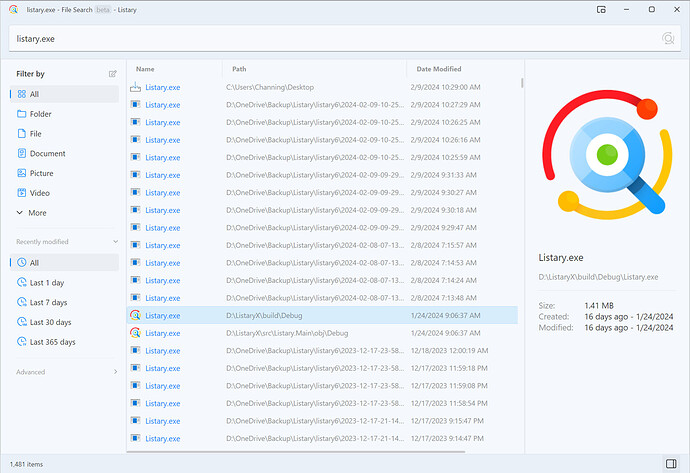Congratulations on the release of Listary 6.3.0.78.
I haven’t done much testing yet, but so far, so good. ![]()
![]()
还没看到有更新呢?
6.3.0.78 (May 6, 2024)
Listary has welcomed its biggest update in Version 6. Be sure to update and give it a try! 
Main Updates
- New: File Search Window
- Larger Search Window, More Search Results See more search results at a glance and view millions of files with smooth scrolling.
- New Sidebar for Simplified Filtering Pinpoint your search with advanced filters: easily sort by file type, date modified, and more with just one click.

- Seamless Connection from Launcher to File Search Window Switch seamlessly between the File Search Window and the launcher with the Ctrl-Ctrl shortcut.

- New: File Search Engine Faster and More Stable File Search Engine New file search engine based on Rust, improving performance by 20%-100%, while using less memory in most scenarios.
- New Launcher UI UI Redesign: A Fresh, Windows 11-Inspired Look Enjoy a more intuitive interface that harmonizes with the modern desktop experience, enhancing your workflow with a touch of elegance.

Other Updates
- New: Introduced support for Files (https://files.community/).
- New: Added OneCommander file manager support.
- New: Added an option to “Start Listary when Windows starts”.
- New: Introduced a Listary diagnostic tool for troubleshooting issues such as program freezes and high CPU usage.
- New: Added an index troubleshooting tool for fixing issues like missing files.
- New: Introduced a new tutorial on how to open the file search window and launcher.
- New: Added some URL schemas:
- listary://show-file-search-window
- listary://show-launcher
- New: Added a ‘Rebuild index’ command.
- New: User Documentation
- We have written user docs based on Version 6. You can view it at https://help.listary.com.
- Improved: Listary no longer triggers when pressing a leading space in file dialogs, enhancing compatibility with utilities like QuickLook.
- Improved: Significantly enhanced the indexing mechanism for network drives and local folders.
- Listary now automatically monitors changes, applicable to most NAS devices.
- Prevents network indexes from rebuilding after startup.
- Improved: If a folder was previously opened, it will not open in a new window again.
- Improved: Programs opened with Listary no longer inherit environment variables.
- Improved: Strengthened the reliability of settings storage.
- Improved: Improved history stability.
- Improved: Redesigned tray right click menu.
- Improved: When typing directly to search in File Explorer, switch to English IME automatically.
- Improved: Refined index priority handling for better result ranking and reduced memory usage.
- Improved: Options
- Updated Options UI to make it simpler.
- Added support to disable the customized Listary Hotkey for full-screen games and apps.
- Ability to adjust the order of filters.
- I18n support for filters, custom command, web search and favorite(menu)
- Option to hide system and hidden files by default in search results under Priorities.
- Added a feedback button.
- Beta label displayed after the version number.
- Improved: UI Improvements
- Added search tips.
- Improved scrollbar style.
- Fixed: Resolved an issue where Baidu search suggestions were not working.
- Fixed: Issue where the ‘Search for folders’ filter setting could not be saved.
- Fixed: Issue where specifying parent folder keywords did not work with drive letters.
- Fixed: Fix support for WPS Sheets, Slides, PDF
- Fixed: Fixed some known issues.
更新后,网络驱动器里面的内容都搜索不到了,直接不显示了。看下如何解决
可以了,挺长时间才恢复
看看我上次反应图标 显示问题和内存占用问题解决了嘛?!!
内存占用问题继续存在,图标显示问题继续存在。
Listary 6.3.0.78 正式发布,但仍有许多问题需要在未来解决。
注意:
此版本标志着 Beta 版开发过程中的重要里程碑,取得了重大进展,但并不意味着它完美无缺,没有任何错误。
Listary 仍在继续听取用户反馈并完善产品。
I get this message when I want to upgrade to the latest stable version, but I am using the beta version. If the stable version can upgrade to the beta version, why not the other way around?
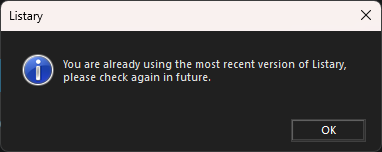
不支持模糊搜索吗?比如 *.iso 没有任何结果
.iso 就可以了。可以支持全拼简拼混合搜索,只要字母顺序正常,不连续的,中间加空格,就是非常方便 的模糊搜索了。
今天我发现78版本内存占用少了,最低119mb,在搜索状态达到400mb多,不过我前两天刚安装后运行,一直是500-900mb。但现在有时候 退出搜索,最低在288mb左右。
搜索框那里出现输入字符bug,我输入 “\\nas”,结果\打不出来,或只能打出一个“‘\”。在文件 搜索搜索窗口没问题。
谢谢
还有个问题,比如我想搜索 win开头的iso的话,在everything是 win*.iso ,这个我测试好像就不行
或者极端一点,希望关键字在中间, win.iso
感觉搜索这块还有很大的改进空间,最好和everything保持一致减少切换
另外目前搜索结果只有 名称 路径 修改时间 3列,是否可以增加自定义列比如文件大小,这样有时候搜索出现大量结果时,直接文件大小倒序排列就可以快速找到想要的文件
现在的版本,基本不用everything了,因为也有窗口显示方式了。 在listary,不在通配符* ?这类的,最多用空格代替一下就行了。
为什么我安装 Listary 6.3.0.78 之后一点打开就闪退,根本没法用,,被迫用回了5
安装系统环境支持库吧,net4什么 的
bug这东西,应该即时修复,支持一周更新修复一次,功能可以一个月一次。还有最近又发现一个同类软件,扩展功能非常牛,支持第三方插件扩。只可惜,现在没兴趣试用了。。。
还有,v6版本的bug为什么 这么多,以前v5的时候 ,很少。