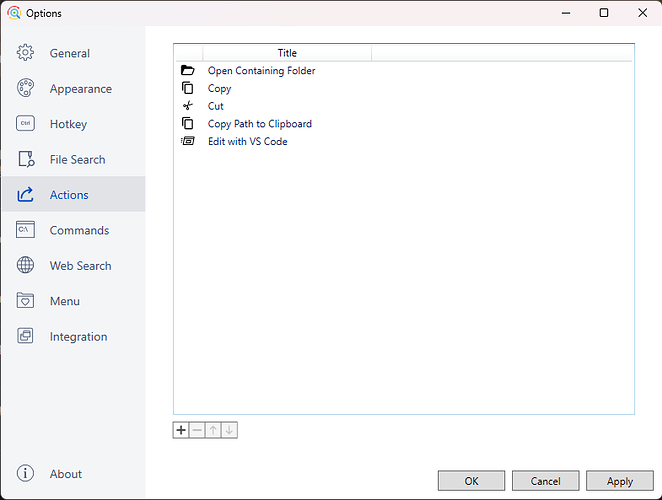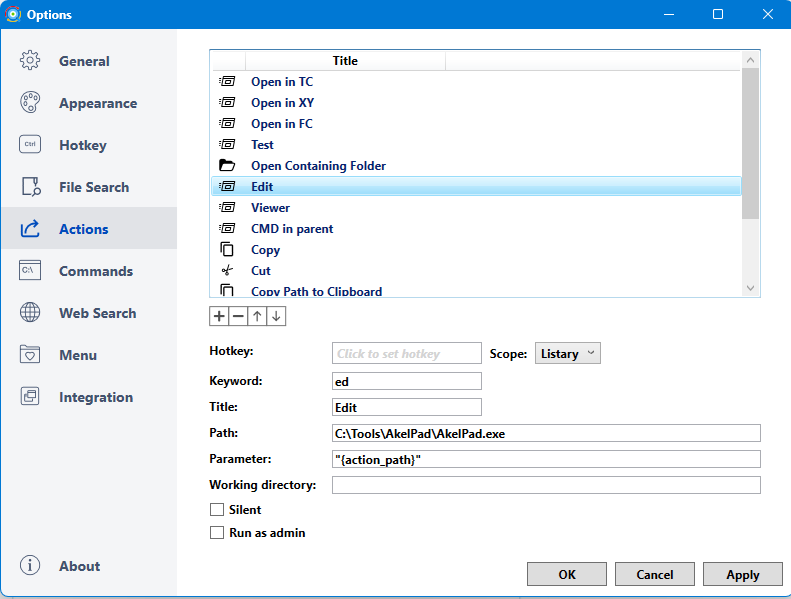In the latest versions of Listary, the Edit with Notepad++ option is no longer available. Why has this feature been removed? Now the actions panel looks like this, can someone tell me what is the original setting to add Edit with Notepad++ manually that was before it was removed?
Thanks for showing me the custom configuration. But I still wonder why this feature was removed from version 6.2.0.42 as mentioned in the changelog?
It only says that it was removed, but they do not indicate why.
I guess the reason is that Notepad++ is not an editor which comes with Windows.
Many people prefer other tools.
It’s true that Notepad++ doesn’t come with Windows, but Visual Studio Code doesn’t come with Windows either, and yet VS Code has its entry in the actions list. ![]()
Favorites, Recent, and Settings in pop-up window is also removed in version 6. I hope it’ll be back in the next update.
- Use your hotkey for the “Show popup menu” and you see the Favorites
It also shows the History with the recent entries - In any Listary search window, type opt and you can enter the Options.
That’s awesome and i’ve been doing that with version 6 but that’s one extra step i need to do to access the history. In version 5 you only needed Ctrl click twice and you had all of those links along the search box.
Please that’ll be great if you bring those back with search box. Will it be possible?
Thank you so much.