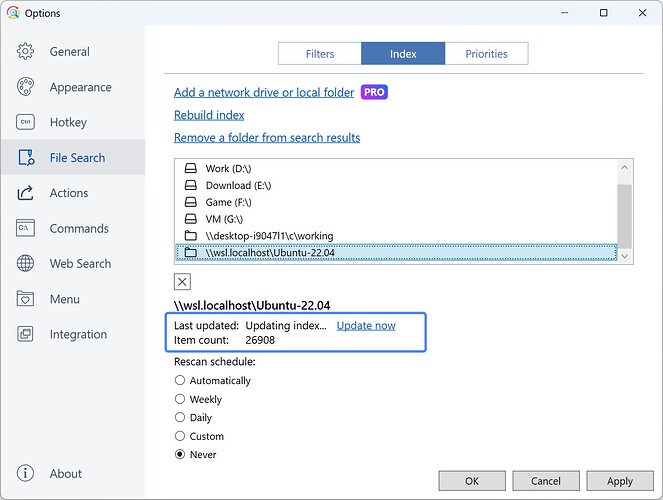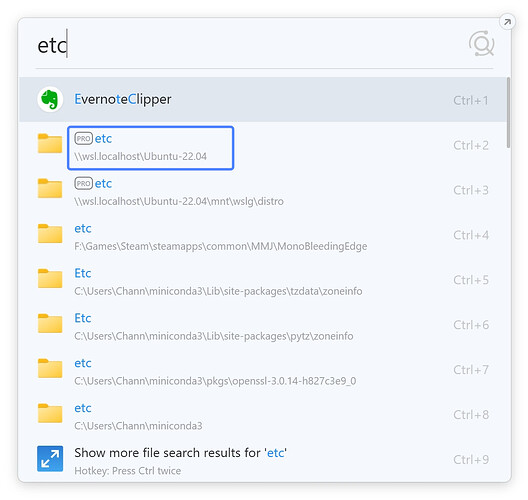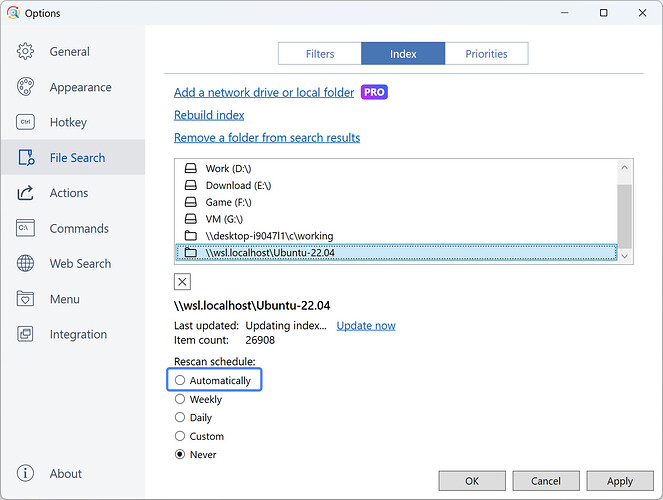Download link : https://dl.listary.net/beta/Listary.exe
![]() Follow Channing’s Twitter @ChanningDai to stay updated on the latest development status of Listary.
Follow Channing’s Twitter @ChanningDai to stay updated on the latest development status of Listary.
We’re excited to announce that the first V6.3.1 beta version is finally here, just in time before the end of July! As always, it’s packed with improvements and new features! ![]()
 Major Custom Index Enhancements!
Major Custom Index Enhancements!
First up, we’ve completely overhauled the custom index feature (Path: “Options > File Search > Index > Add a Network drive or local Folder”). For those who have used this feature before, you might know that indexing a network drive is like a web crawler, going through each folder layer by layer. This process is heavily dependent on network speed, making it much slower than local indexing. While Listary can’t boost your internet speed, we’ve implemented the following improvements to enhance your experience! ![]()
1. Search Even Before Indexing is Complete! 
Some network drives are so large that indexing can take hours or even an entire day. In previous versions, you had to wait until the entire drive was indexed before you could start searching. But now, you can start searching right away, even as the index is being built! You can even see the number of files indexed so far, so no more anxious waiting! ![]()
2. Trial Support for Non-Pro Users! 
Non-Pro users can now add network drives and search within them! After trying it out, you might just fall in love with this feature. However, to actually open the files, you’ll still need to upgrade to the Pro version. ![]()
3. Optimized Index Update Mechanism! 
We’ve added a new “Automatically” indexing option. If your network drive supports real-time updates, selecting this option will give you a similar experience to local drive indexing, with real-time updates. If your network drive doesn’t support real-time updates, our new “Incremental Update” mechanism will help you complete indexing faster.
(P.S. If you’re unsure whether your network drive supports real-time updates, hang tight! In the next version, we’ll add a feature to automatically detect this for you. ![]() )
)
4. More Stable Indexing Engine! 
We’ve rewritten the indexing engine code with a better architecture, fixing previous bugs. However, if we accidentally introduced new bugs, please let us know, and we’ll work hard to fix them! ![]()
 Stability Improvements Across the Board!
Stability Improvements Across the Board!
This update also significantly boosts overall stability:
1. Hyper Network Library Update 
Many of the previous Listary.core issues were caused by the Hyper library. They’ve recently released a new version, so these issues should now be resolved. Let’s hope for the best! ![]()
2. Fixed Known Crashes 
We’ve refactored some of the code and adopted a better architecture, so theoretically, crashes should be a thing of the past. But if we’ve unintentionally introduced new bugs, please let us know, and we’ll fix them ASAP! ![]()
That’s the main content of this update! We hope you enjoy it! Feel free to reach out if you have any feedback! ![]()
 Changelog
Changelog
-
New: refactored custom indexing to provide a more stable and superior user experience:
-
New: You can now search while creating or updating a custom index.
-
New: View the indexing status at any time (including the number of files and the last update time).
-
New: Index updates now use incremental updates, making the process faster.
-
New: Support for manually updating custom indexes.
-
New: Non-Pro users can now also create custom indexes.
-
-
Improved: If a search result icon fails to load, a default icon will be displayed instead.
-
Improved: The installer now disables support for Windows 7, with the minimum supported version being Windows 8.
-
Fixed: Resolved known crashes and improved search engine stability.
-
Fixed: High CPU usage when there are a large number of file changes.
-
Fixed: The possibility of a crash when rapidly clicking “Rebuild Index” in the settings interface.
-
Fixed: When typing too quickly during a web search, the opened page may not match the user’s input.
V6.3.1.81 Beta Changelog
Changes:
- Improved: Adopted WPF software rendering to enhance compatibility and prevent memory leaks caused by driver issues with some Intel integrated graphics cards.
- Improved: Implemented periodic retry for custom index target folders that are inaccessible.
- Fixed: Resolved an issue where custom indexing failed to index some files in certain scenarios.
- Fixed: Addressed a crash in the search engine that occurred when canceling a foreground search under specific conditions.