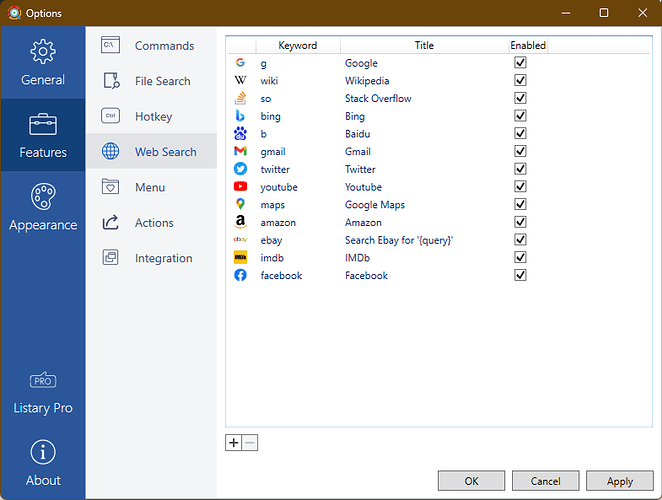Hi guys.
Inside the Listary 6 options, in Features>Web Search we can see some sites with their logo, some of these logos are outdated (in the image you can see that I have updated some of them) so I decided to look for the updated logos from each official site, so these are the logos I found:
- The current amazon logo can be downloaded at Images and videos | Amazon.com, Inc. - Press Room (aboutamazon.com) but in Listary it looks too small, so I decided to use this one instead.
- The updated Baidu logo is available for download from 百度媒体资源库 (baidu.com)
- I extracted the Bing logo from the Microsoft Bing pdf file found at Trademark and Brand Guidelines | Microsoft Legal
- The Google, Google Maps, and Gmail logos were downloaded in Press Corner | The Keyword (blog.google)
- The ebay logo was downloaded in Intellectual Property Guidelines | EBay IP Center
- The Facebook logo was extracted from the pdf file found at Logo | Facebook app | Brand Portal
- The IMDb logo was downloaded in https://brand.imdb.com/imdb
- The Stack Overflow logo can be downloaded at Logo - Stacks (stackoverflow.design)
- The Twitter logo can be downloaded at About Twitter | Our logo, brand guidelines, and Tweet tools
- I Wikipedia’s W download it at Visual identity guidelines - Wikimedia Foundation Governance Wiki and I put the logo on a white rounded square.
- And the YouTube logo was downloaded at Brand resources - How YouTube Works
You can download all the updated logos here along with instructions. Each image is in png format and all images are 64 pixels wide and high.
Remember that you can add more websites to the list and add a custom logo.
That’s all guys, cheers.