When running the program: “C:\Program Files\Listary\Listary.exe” it automatically open the software and it also opens the Beta Window (File Results).
But what is the command to run it as small window without the File Results instead, without using the HotKey or pressing the button right above the beta window?
Kind Regards.
Hi,
You can open the launcher (small window) by right-clicking the system tray icon in the bottom-right corner of the desktop and selecting “Open Launcher”.
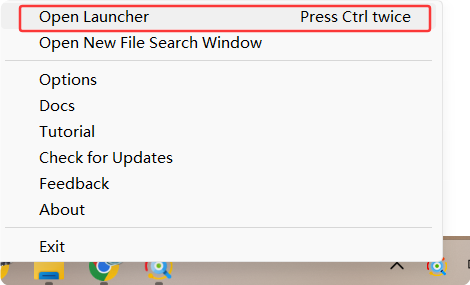
Explain:
launching Listary.exe directly will open the full File Search (beta), because this method is usually used in less frequent scenarios—like when you need to perform deeper searches.
On the other hand, using the double Ctrl hotkey is meant for quick, frequent access, so it opens the lighter Launcher interface instead.
Hope that makes sense~
Shame I was kinda hoping to use an parameter to open it instead.
Do you think you can add this in the future?
Hi,
We designed Listary.exe to open the File Search (beta) because this method is usually used in less frequent, deeper search scenarios.
In contrast, the double Ctrl hotkey is meant for quick, frequent access, so it opens the lighter Launcher interface instead.
Therefore, we currently don’t plan to add a separate parameter to directly open the launcher.
Thank you for understanding!
Thanks for replying back.
But I think im not the only one who wanted this because is kinda similar like this:
Option to Show Popup Menu with System Tray Icon Click.