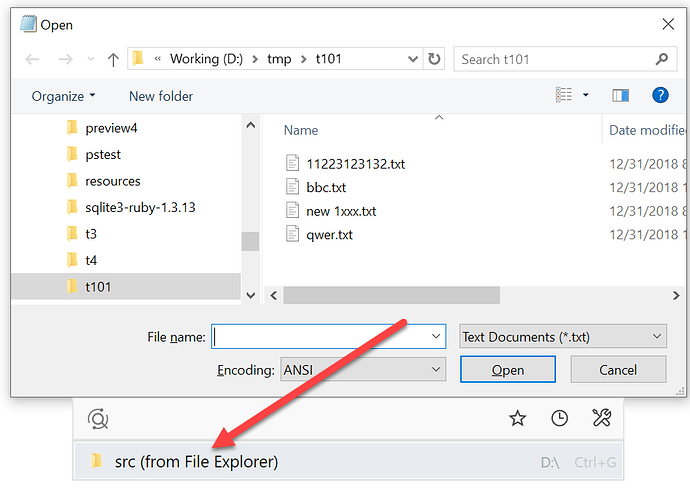We are long-time users of Direct Folders but since it’s gotten to be buggy with Windows 10 and they seem to no longer support it, we are looking at alternatives.
Listary seems great, but one feature we miss is that an "open or “save” dialog box does not default to the last opened file explorer location. We would have to click the file explorer program and come back or press CTRL+G.
Is there a way to have this happen automatically?
Thanks!