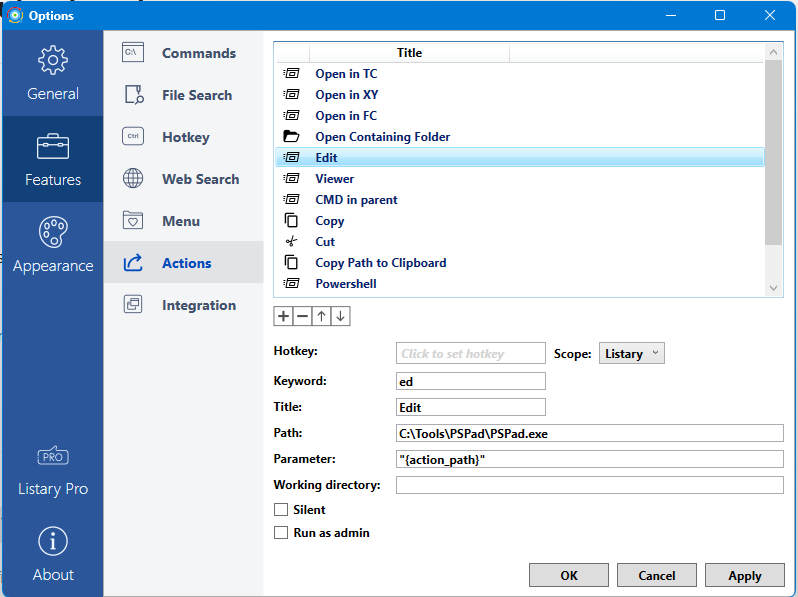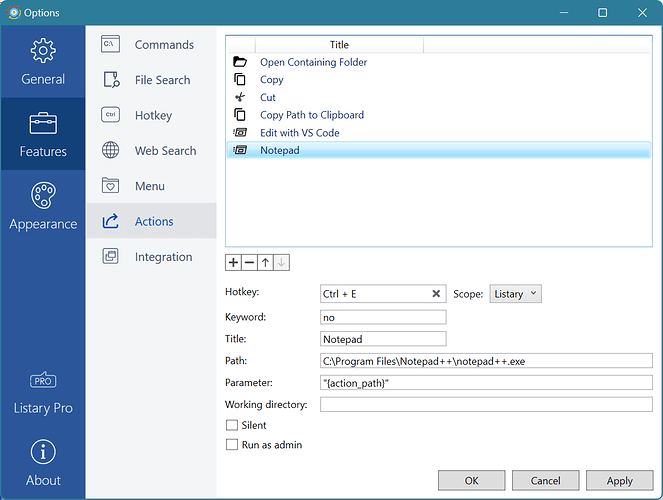I have been using Listary for years and have always used the shortcut key CTRL-E to edit in Notepad++.
I am now using Windows 11 and just in the past week, for some reason I can no longer edit with Notepad++.
I have played with various settings, but to no avail.
Help
https://app.screencast.com/KJlMiH7nsZpuj
horst
April 5, 2023, 11:16am
2
You definition misses the parameter for the current file.
Windows 11 Home x64 Version 22H2 (OS Build 22621.1495)
seems that I had to recreate the edit function, but perhaps more critically, change they keyword? Anyway, it is not working. Thank you for your help!