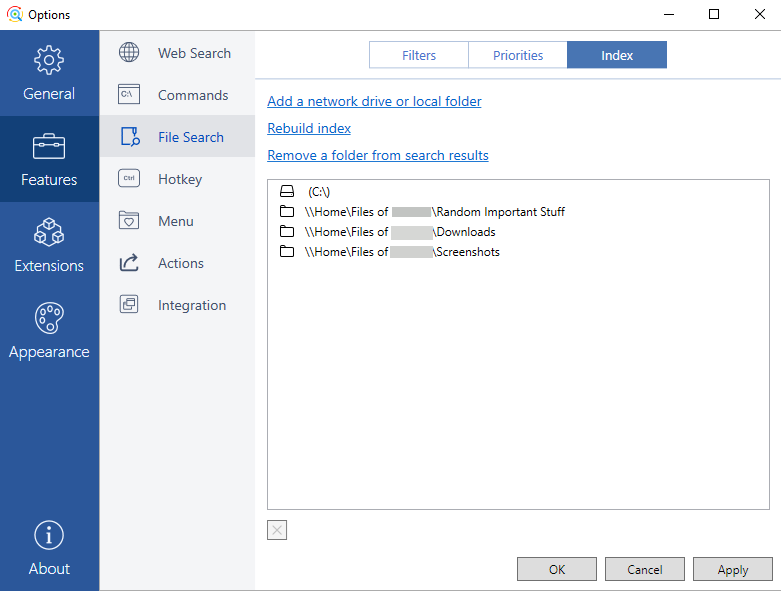- It is, but still no go.

- Ah. I gave it overnight (sleep turned off) and still nothing from network drives.
- This did the trick! Beta 6 is working much better w/ UNC paths!
I apologize for hijacking OP’s thread: Listary 6 Beta 6.0.5.16 is working great for me. Likewise, thank you for adding the updated “Open Folder” dialog (with access to the address bar & sidebar) instead of the straight C:/ menu (perhaps from the Windows 95 era).
The old dialog (in Listary 5) forces you to use Windows neglected and most probably deprecated “Network” folder to access network files, instead of UNC paths (i.e., via the address bar & sidebar). The workaround was lengthy:
- You must downgrade back to SMB1, an insecure protocol
- You must turn on various discovery mechanisms: play with the workgroup name, etc.
- Alternatively, you can use “Mapped Network Drives”, which are incredibly buggy on Windows 10 especially during boot
In the end, UNC paths are the best & most reliable connection method. Thank you for the new file prompt.
/off-topic