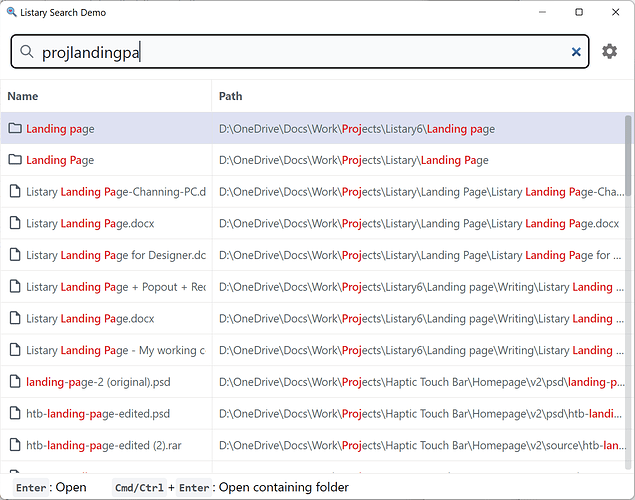Hi,
The completely new Listary search engine is on its way! It supports full path fuzzy matching. If you use some IDEs or code editors like VS Code, you should be familiar with this. Now Listary brings it to your everyday life, and you can search for millions of files within 0.1 seconds 
It would still take some time to migrate the stable Listary version to the new engine, so if you want to try it out, here is a simple demo.
Download
Usage
- Install
- Start and choose a folder to index
- Type to search
The default hotkey is Ctrl/Cmd + Shift + Space. Close it via the tray/menu bar icon.
Known issues
Indexings
This demo doesn’t use fast indexing and doesn’t monitor file changes.
Memory
This demo is not optimized for memory usage. The future stable release will use as little memory as Listary 5.
macOS
macOS version is unsigned, and indexing could block when there are some unloaded cloud drive files.