Steps to Reproduce
listary could not find any file, after a fully new installation.
Expected Result
Actual Result
Windows Version
Windows 11 26100.2894
Listary Version
6.3.1.84
listary could not find any file, after a fully new installation.
Windows 11 26100.2894
6.3.1.84
Same issue in win10
I recommend upgrading to the latest version of Listary V6.3.2.88 to ensure that known issues are resolved.
Based on your log information, the issue may be related to gRPC. This issue is likely resolved in the latest version V6.3.2.88.
Regarding your index count being 0, this may be caused by BBR2. You can refer to this post to check if BBR2 is enabled and how to disable it:
Could you please let me know the version of Listary you are currently using?
If it’s an older version, I recommend upgrading to the latest version, as Win10 itself doesn’t have any issues related to BBR2. Upgrading might resolve your issue.
I am having the same problem. My system is:
windows 11 pro, 24H2, 26100.3775
listary pro version: 6.3.2.88
After trying to switch back to CUBIC with the method mentioned above, indexing file number is still 0
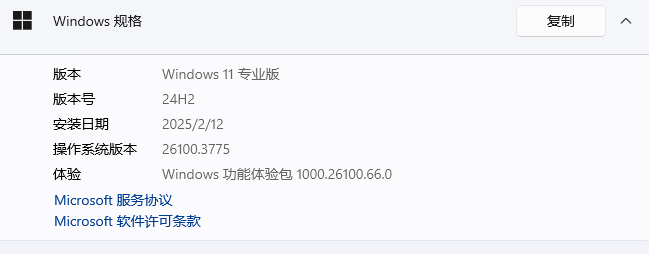
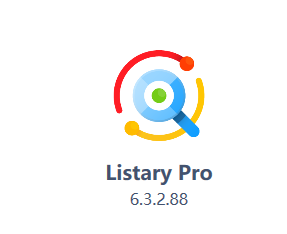
重启电脑,然后 Listary 重建索引没有?
重启电脑没有用,还是不会重建索引。
而且listary的CPU占用率一直非常高。
试了别人说的把BBR2改成CUBIC也是没有用。
把listary卸载之后,彻底删除program files下的listary安装目录。重启,再安装listary之后,就可以索引了。
改变了一下CPU SVM的设置,就又不好使了。
感谢提供一个解决办法。
从什么设置改成了什么设置呢?我们排查一下,。
从svm off 改到svm on
唉,很头晕,我怀疑不是listary的锅……自从升级到24H2之后,电脑各种问题不断,很头疼。
开了SVM(虚拟化,CPU是AMD Ryzen 9 5950X)之后,卸载删安装目录的方法也不灵了。listary CPU占用率飙升,但就是不建索引。
可以升级到 V6.3.5.93 beta 版本试试,应该解决这个问题了。