Gif animation shows it all.
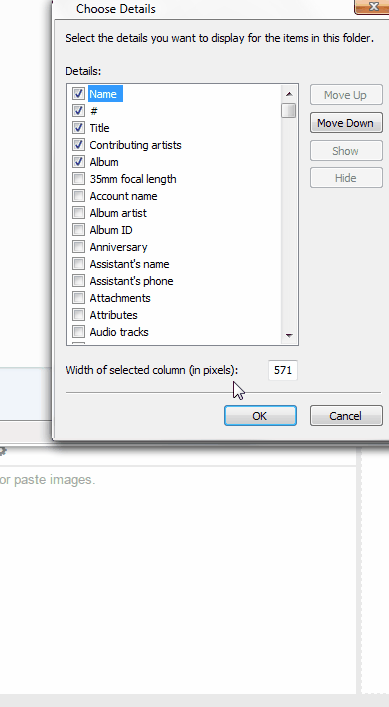
As I type “date” to find date in Choose Details Listary finds date without an issue, but covers it with its window, and this happens with other search queries. I tried different window positioning, but wasn’t able to find anything that would be fine in Explorer main window and wouldn’t cover the checkbox in Choose Details.
I think it’s not a problem. You’ve already got all the results in Listary’s search result window, so there is no need to also see them on the original list at the same time.
Well search results are indeed displayed in Listary, but I can’t apply any changes from them. Clicking left mouse button or pressing Enter key are just closing the Choose Details window without actually changing anything, left and right arrow keys are useless too. That’s why in order to tick the correct checkbox I have to either use Choose Details scroll bar or close Listary, which is really inconvenient especially when I have to add several sorting options to Explorer.
I see. Does ESC (hide Listary search bar) work?
@Channing
Yes it does, and sometimes I use it to close Listary to tick the checkbox, but when I have to add multiple Details this leads to me retyping the search query. For example when I need to tick Last Name and Given Name checkboxes.
This is a very rare situation and with the search history feature coming soon you don’t need to retype the query. I think it’s OK to left it there.
@Channing
Of course it is up to you to decide how to change the behavior of your software but please consider my two cents.
This situation is not that rare when you’re working with photos or docs on daily basis and in most cases when user sees that search software blocks access to search results in any way, he or she thinks that the software is faulty and something is wrong. My suggestion is to add a separate settings in Listary’s App Setting for Choose Details like you already have for Jump List, Folder Dialog ,File Dialog etc, because the main problem at the moment is that Choose Datails share its options with Windows Explorer general window and it is impossible to position Listary’s window correctly for one of them without breaking the position for the other. e.g. set From right to 230.
I’ve already decided to change App Settings from app based to window based.
@Channing
Sounds interesting, but aren’t you already using window based model, at least for explorer process(Windows Explorer option, Windows 7 Jump List option in the App Settings)?
Only some of them are handled specially (window).
Ok, thanks for the information.  Have I understood it right that in the future it will be possible to have separate setting for Choose Details and Explorer main window?
Have I understood it right that in the future it will be possible to have separate setting for Choose Details and Explorer main window?
I know this is kinda offtopic here, but is Listary’s Find as you type window not showing up in the open dialog of the App Settings some kind of limitation? Recently I found that it is not working there when I tried adding new application to the App Setting.
It’s by design. Listary can’t work on itself.
@Channing
Just as I suspected. Again thanks for the information. 
I am sorry to bother you but could you answer my first question too(I’ve added it after creating the message). 
The answer is yes.

