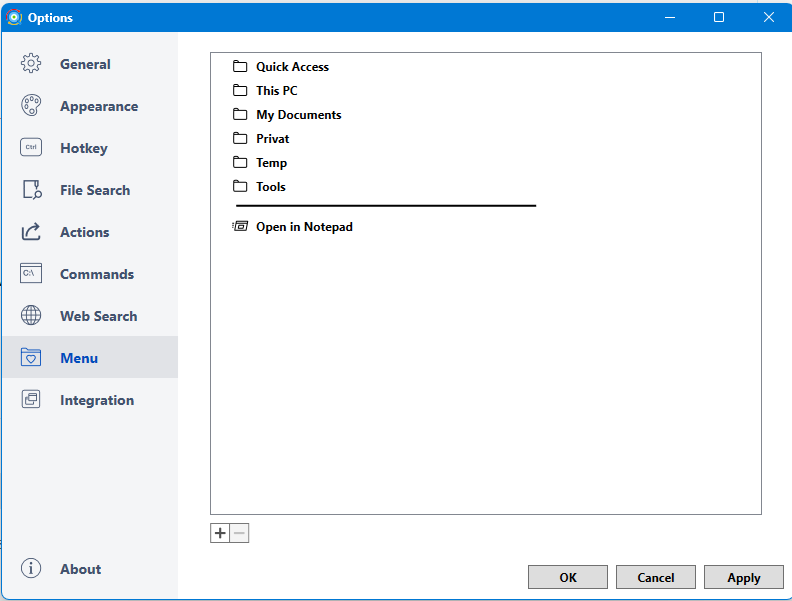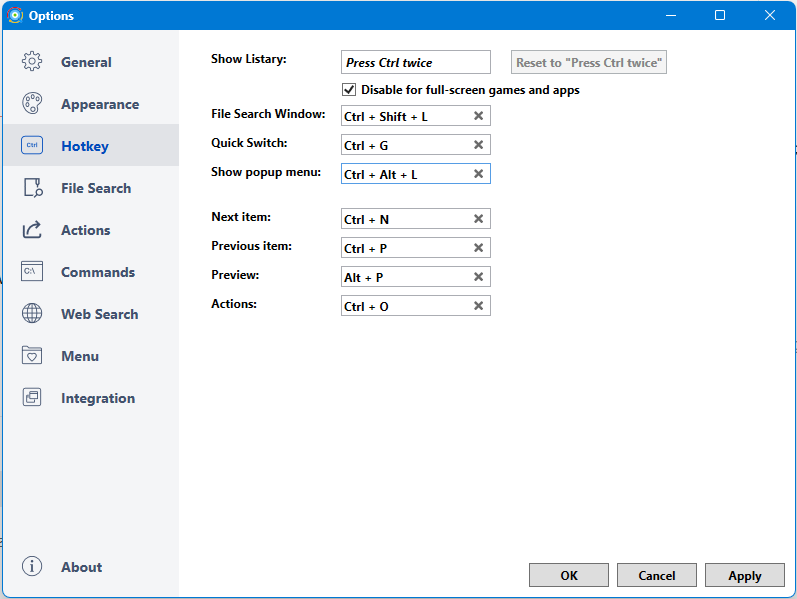Hi
Ever since the new Listary the standard (windows wide?) Pop-Up doesnt show the three icons on the right (Favorites, Recent, Settings) any longer.
In the file dialog, e.g. of Chrome.exe I still have these icons.
Is this a setting somewhere or is that a pro feature?
Regards
horst
July 10, 2023, 12:47pm
2
It’s just not there in version 6
1 Like
That’s good to know but can you tell me how can I add that pop-up manu please?
horst
December 28, 2023, 11:55am
4
Windows 11 Home x64 Version 23H2 (OS Build 22631.2861)
Thank you but would be great if those are re-introduced into the pop-Up like before.
Thanks