I use win10 ltsc and Listary 6.
as the picture. It works fine if I type ‘ps’ in file explorer, but fails in double ctrl input.
The reason maybe that ‘{current_folder}’ doesn’t have default value in double ctrl mode.
It works fine in listary 5.
I use win10 ltsc and Listary 6.
as the picture. It works fine if I type ‘ps’ in file explorer, but fails in double ctrl input.
The reason maybe that ‘{current_folder}’ doesn’t have default value in double ctrl mode.
It works fine in listary 5.
wt.exe is not Windows Powershell
Its the Windows Terminal app.
Why don’t you call pwsh.exe if you want a Powershell ?
I don’t use current_folder in my actions.
I always use “{action_path}”
and this works fine after searching with Ctrl Ctrl for all sort of apps,
Windows 11 Home x64 Version 21H2 (OS Build 22000.856)
Everything 1.5.0.1315a (x64)
Listary Pro 6.0.9.25
I prefer to use cmd & powershell in windows terminal multi tabs interface. That’s the reason I call wt.exe and use current_folder。
Not only wt.exe, but also VSCode and any other more apps. For example, I use code and current_folder parameter to open a project folder, but can’t launch it in double ctrl.
Try one of your actions with “{action_path}”
We are in version 6 so it doesn’t make sense if you insist of old functions.
“{action_path}” is definitely usable there.
It doesn’t work with {action_path} in neither file explorer nor ctrl ctrl (in Commands, not Actions).
Try to use .\ to replace “{current_folder}”? Because I use .\ in a commands is effective.
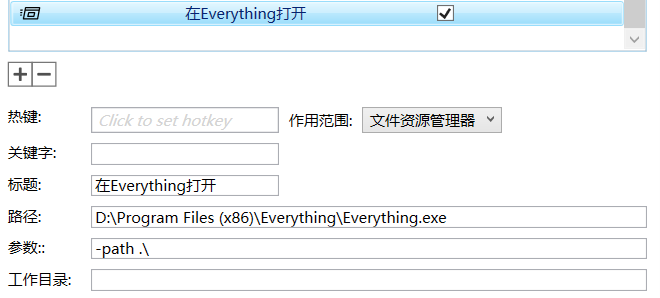
i try the same method. But a new question is with Ctrlctrl, wt.exe run at where it was installed but not at where it should run by default.(it works well in file explorer)
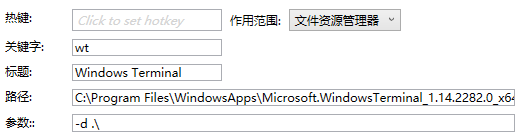
and, not {current_folder} cause the question but -d, do you have solution?
What is the meaning of -d in the wt.exe?Maybe you should check this command first.
it’s from here. because wt.exe can’t recognize the {current_folder} but with -d. In file explorer, it’s a complete command, but with ctrlctrl, {current_folder} don’t work. -d isn’t a complete command without {current_folder}. this causes the first question from liyi. and with ./, it’s a complete command in both two conditions, direct the current folder but not the default folder with ctrlctrl
Maybe you could add this shortcut at favorite section.Just like this pic
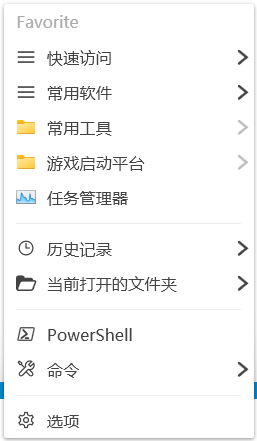
My shortcut use .\ is at this section,and it is worked good.
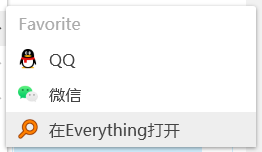
In the settings is such this pic
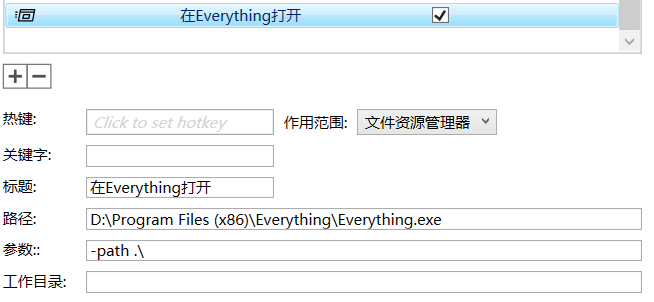
And I had try ctrlctrl and use this shortcut , it is also not work.So I think add it to the favorite is the best way to open another tool at current folder.