The websearch hotkeys aren’t doing anything, no matter what ones I try to do, or under any circumstance. They just simply don’t work.
Also it won’t let me use the gg keyword for a google search when opus is focused. Help plz.
The same issue and hope it could be fixed soon
This post is five days old without any response from this company. … what?
Your PRODUCT IS BROKEN! HELLO! Is there anyone working in this company?
In Directory Opus, I don’t want Listary taking over DO’s automatic find tool when typing.
But I do want Listary to inject DO paths into dialogs with the Ctrl + G feature.
I can’t do that, because I have to completely disable Listary from DO integration to stop the typing takeover. But that also breaks the Ctrl + G injection. Can we not just have an option to integrate with the program, except for typing takeover?
I would be able to use Listary better if my Google hotkey would work, but it doesn’t.
Another thing:
There is a ‘Check for updates automatically’ button, but no ‘check updates’ button.
So if I don’t want it checking for updates automatically, I don’t get to have updates at all, right?
The websearch hotkeys aren’t doing anything, no matter what ones I try to do, or under any circumstance. They just simply don’t work.
We will fix this bug.
Also it won’t let me use the gg keyword for a google search when opus is focused.
This is probably by design.
Can we not just have an option to integrate with the program, except for typing takeover?
Just disable Type directly to search:
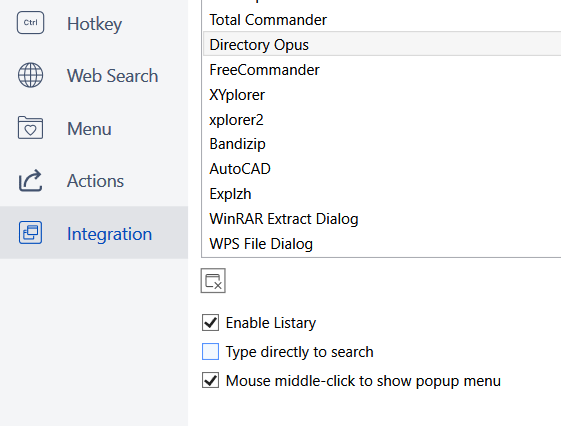
There is a ‘Check for updates automatically’ button, but no ‘check updates’ button.
It’s in the tray menu:
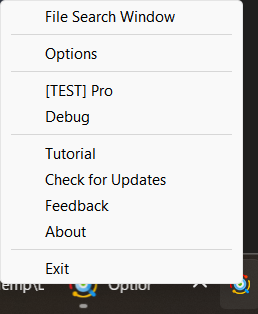
Ok thank you for fixing the hotkey bug.
Sorry about the updates thing, I didn’t see that.
Disabling ‘Typing directly to search’ does work, but the internet search is still broken. You say it’s by design, but why would someone want that to not work? If I’m in Opus and I hit Ctrl Ctrl g g, I would want a google search, but it doesn’t work. I have to disable integration for it to work, but then Ctrl + G injection doesn’t work. ? Why is integration numbing internet search? (I asked Opus already and they wouldn’t answer because it’s “not their program”).
You say it’s by design, but why would someone want that to not work? If I’m in Opus and I hit Ctrl Ctrl g g, I would want a google search, but it doesn’t work.
I have to disable integration for it to work, but then Ctrl + G injection doesn’t work. ?
When the launcher is shown in Opus, you can hit Ctrl Ctrl again to make it a global launcher. (Or hit Win to show the start menu, and then hit Ctrl Ctrl.)
YES! ![]()
That’s exactly what I needed, thank you.
Can we have options for the following two features:
- In previous versions, Ctrl Ctrl two times (four times in total) we can dismiss the launcher. Now I can’t with the current version. Can we have an option to disable file search window?
- an option to hide tray icon
Thanks
It turns out actually that this is not a bug and web search hotkeys have never been implemented. PM decides to temporarily hide them in the next version and they may be implemented in future versions.
If so, how about the hotkey for programs?
and once again, any plan to provide an option to hide tray icon
Thanks