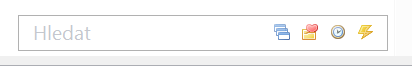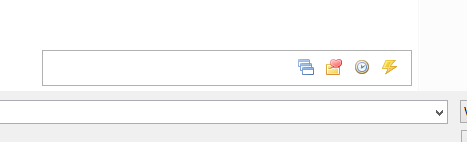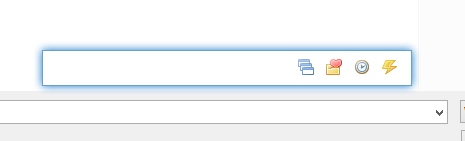When I have fullHD resolutions and two monitors is sometimes a problem finding white box storked with a thin gray line in a flood of many other white dialogues with gray lines. Sometimes I call Listary, and I do not know if I write in Listary or not, because it does not focus sufficiently distinctive. I am also sometimes trying to find Listary, until the moment when listary shows results.
Listary without focus:
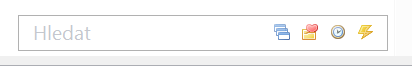
And listary with focus
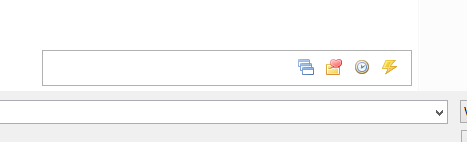
Maybe something like this on field focus with shmoot animation, could improve usabilty
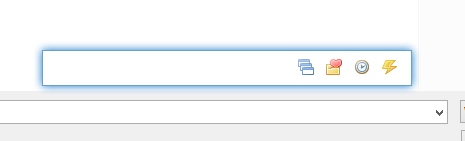
I think that if you have find-as-you-type function this is crucial thing. Becouse people often don’t know about default focus to Listary.
In the next major version you’ll be able to customize the border color.
Listary does work without focus. In fact this is exactly the case when you use find-as-you-type. You can test it in Explorer. So I think it would be helpful to show some animation when the toolbar pops up instead of getting input focus.
I am with Channing on this one. If you use find-as-you-type you’ll immediatly see a list of hits. No need to emphasize focus! Furthermore, i you hover with you mouse over the hits, then you’ll immediatly see the focus of the hit in the list in explorer. E.g. if your hit is a folder called map, then the folder map is highlighted in blue!
Ok custom border and animation could improve this enough.
Next major version? is that like … coming out soon?