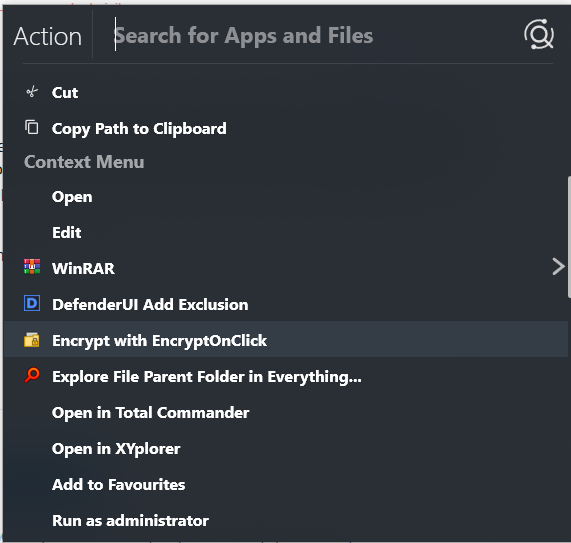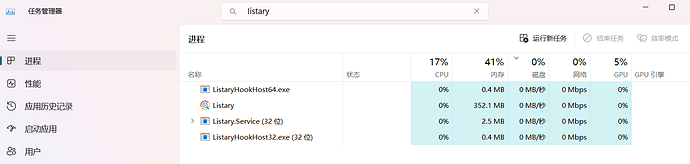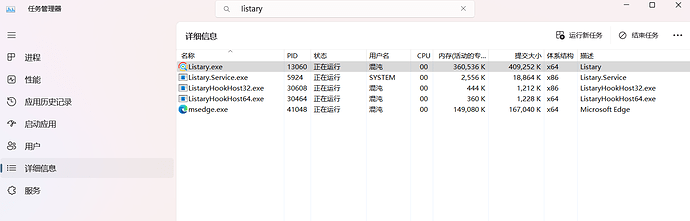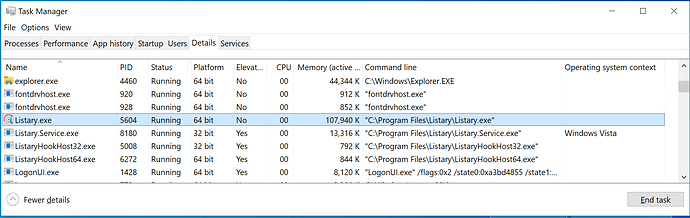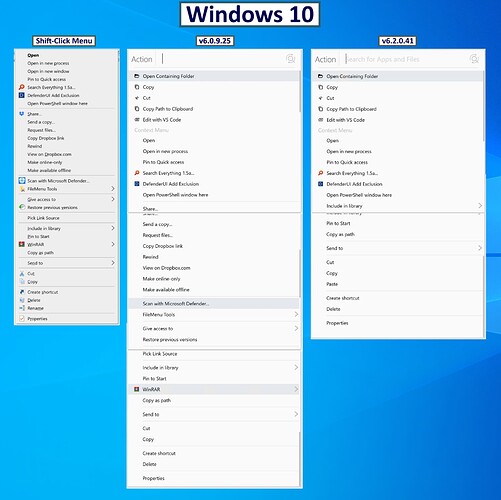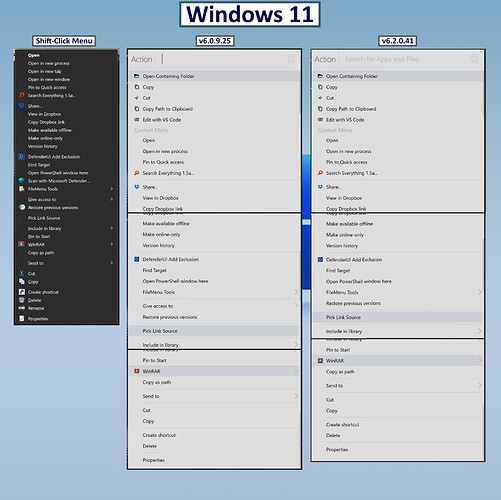Apologies for my slow response…it’s been a busy week.
First of all, I want to thank Horst for replying and for posting the image… As a result, I decided to do further tests on different machines in order to eliminate my specific Windows configuration is the reason. So I temporarily created a couple virtual machines to test on. I initialized a new/clean installations of both a Windows 10 VM, and a Windows 11 VM. I installed a handful of apps that I usually use, and ones that I know contribute context menu entries (both shell extension entries, and non-shell extension entries).
Specifically, I installed the following programs that use ShellEx (i.e. dll implementation) of context menu entries: Dropbox, WinRAR, LinkShellExtension, and FileMenu Tools.
I also installed Everything Search, and DefenderUI, although these two context menu entries are non-ShellEx based. I.e., they are of the type that can easily be created via editing the registry directly.
Also, with respect to whether Listary running in 32-bit mode was the cause of the issue. I can confirm that this is not the case. As the image below indicates, Listary is running as 64-Bit. Furthermore, the issue for me is not difficult to reproduce. It’s simply a matter of installing v6.0.9.25 and seeing all the context menu entries as expected. Then installing a later version, say v6.2.0.41, and seeing a more condensed Listary menu with missing ShellEx entries. Simply reverting back to v6.0.9.25 resolves the issue. All-the-while Listary is running 64-Bit:
Here are the results of my VM tests:
From my observation, Listary’s menu generally lines up with the File Explorer Shift-Right-Click extended context menu. As such, I have used that File Explorer context menu in my comparison images below. Also, note that images below reflect the context menu generated from clicking on a folder, the same folder, for testing consistency.
Summary Results:
- Issues remain with missing ShellEx context menu items in Windows 10 when running v6.2.0.41. (Same results as my physical machine.)
- However, it appears that all is good in Windows 11 (although v6.0.9.25 does have one extra context menu entry than v6.2.0.41, the shell extension entries show up in both and they are generally the same).
So, it looks like it may be an issue specific to Windows 10?
Thanks All!