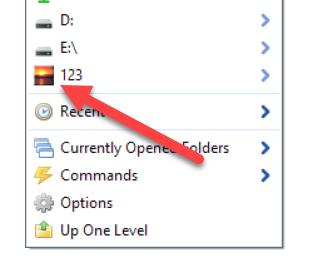Hi there,
I keep several of my custom icons in homemade .dll files as shown here:
https://i.imgur.com/HFhvfxJ.png
When Listary displays these in the popup menu:
https://i.imgur.com/0RpMsSD.png
The icons are not shown.
You can see in the screenshot that the “Google Photos” and “Icons” folder have custom icons assigned, but Listary does not show them. By contrast: The folders “@KMS19” and “@NKHS19” are reading icon files from inside of the respective folders. It’s also worth noting that the tree icon for folder “@WorkingDocs” is also in a .dll, but it’s the default Windows C:\Windows\System32\shell32.dll file.
Windows 10 64x
Listary 5.00.2843
Reading the favorites on Total Commander 8.0 32x
Do you customize the icons using desktop.ini or some other methods?
I always right-click the folder > Properties > Customize > Change Icon. I believe it does save the change in desktop.ini though (?)
Hi again Channing. I’m at home and accessed some of those desktop.ini files… Here are the contents from 4 of them. The top two do not show up correctly in Listary. The bottom two do.
Shows in file explorers, but not Listary:
[.ShellClassInfo]
IconResource=C:\Windows\System32\shell322.dll,23
[ViewState]
Mode=
Vid=
FolderType=Generic
[.ShellClassInfo]
IconResource=C:\Windows\System32\shell322.dll,31
[ViewState]
Mode=
Vid=
FolderType=Generic
Does show as expected in file explorers and in Listary:
[.ShellClassInfo]
IconResource=C:\Windows\System32\shell32.dll,41
[ViewState]
Mode=
Vid=
FolderType=Generic
[.ShellClassInfo]
IconResource=C:\Users\SWKunkel\Google Drive@WorkingDocs@KMS19\Building Stuff\CAV face.ico,0
[ViewState]
Mode=
Vid=
FolderType=Generic
I tried with my other two custom icon library DLLs too. They behave the same. I messaged you a link if you want see them. As I recall, they were compiled into DLLs using RealWorld Icon Editor.
Hi, Listary displays the icons correctly using your dll. I’m not sure why it doesn’t work on your system. I’ll keep an eye on this issue when developing the icon part in the new version.
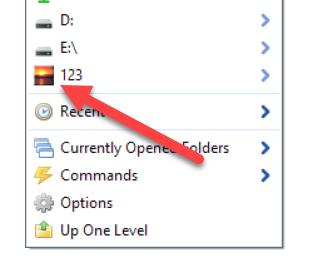
Hmm… Strange. Well, thank you for checking. Actually, as I experiment more I see that not all file managers show the icons from the custom DLLs. Total Commander and XYplorer do show them, but Windows Explorer and xplorer2 do not show them. Given this, I think maybe this is a Windows 10 bug and not a Listary bug !!!
Ah… I see that the location of the DLL is relevant.
I had copied those 4 libraries to my Desktop prior to zipping and sharing them. If I set the folder icon by pointing to the copy of the DLL that is on my Desktop, then the icon is shown in Listary as expected.
The native Windows icon-chooser dialog defaults to the path/file C:Windows/System32/Shell32.dll. That is the only reason I name them similarly and put them in that location. No big deal… I’ll just keep my custom icon libraries in a different location.
Problem is solved. Thank you again, for the replies.