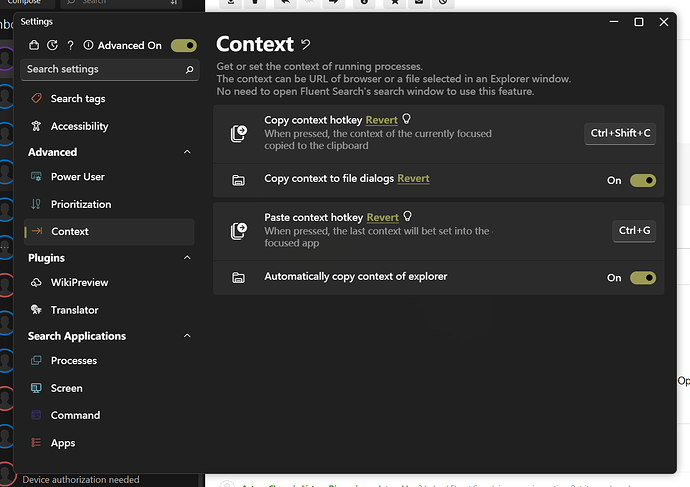Listary is by far the best launcher I’ve used. One function I constantly use is ctrl+g to go back to the last window I was in, which is really handy in “save as” dialogs. Every alternative launcher I’ve used doesn’t have this kind of functionality. E.g. Flow launcher, Ueli, Everything, Zazu…
Every launcher is built around the central “search panel”, and has no integration with Explorer whatsoever, so you can’t quickly search through files in a “save as” dialogue or quickly copy things over relative to your current directory. Because of this, it feels like there are no “true” Listary alternatives. Is there anything out there? Really if all it had was return to last window/ctrl + g I would be happy since that saves me so much time. It’s great that all these new launchers have all these plugins to get fancier calculators and such, but really none of them basically let you accelerate copying/moving/saving files.
You can user Everything which beats Listary in all search functions.
There is a Autohotkey script QuickSwitch which does what Ctrl-G in Listary makes.
Currently it supports Explorer, Total Commander, Free Commander, XYplorer
and normal open/save dialogs.
Fluent Search has all you need, even Ctrl+G (with native windows explorer and 3-rd party like DOpus in the latest beta version)
Thats almost useless.
You don’t even have the default context menu entriies for found files.
This app can’t beat Listary or Everything as search tools.
For me, no, I haven’t been able to find an alternative that has the functionality that love in listary, mostly to be able to search within preset folder with a keyword (the “projects”-functionality) as well as ctrl-g along with the pop-up menu to go to recent folders or currently open folders.
Seems to be a lot of launchers in development though, so I’m hopeful for the future at least.
From experience, no.
Everything is too complicated. Fluent Search is too slow. Listary has the right balance between simplicity, functionality and speed.
Indeed Fluent Search is a very nice option. But it spend much more system resource than Listary 5. Listary 6 need improve performance at this time.
Thanks everyone for the feedback, my favourite option so far is fluent search. I especially like that it is FOSS. Sadly it still just isn’t Listary in terms of the features it offers. The biigest one is still ctrl+g quick switch. Fluent search has ctrl+shift+g which pastes the previous context path as a string, but it’s just not the same.
Given that FS is open source I have high hopes for the future of it. I like its visual design, and hope they incorporate more of listary’s old features to be a true replacement
How does Ctrl+G work there, or where can you activate it? It does not seem to work for me.
The default for me in the LTS is ctrl+shift+g instead of ctrl+g
O.k. thanks, now it worked.
Too bad Fluent Search doesn’t support Office 2003 open/save dialogs. Listary can still do that!
Yeah it feels so bad that the best things are distributed in different software… The “in-folder” search and the robustness of ctrl+g of listary is still the best, but I also like a lot of other tools that Fluent search provides.
Havent seen anything else with the file highlight/selection that listary has especially with most dialogue boxes in Listary 5. (ver 6 dropped support for it)