Just installed the beta for the first time today. Now Folder Marker (http://foldermarker.com/en/) is throwing error messages:
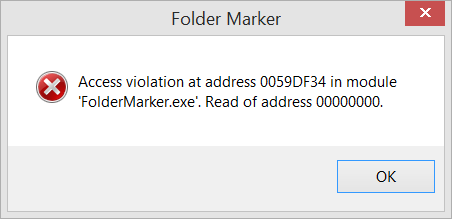
Thanks for any help.
Craig

Just installed the beta for the first time today. Now Folder Marker (http://foldermarker.com/en/) is throwing error messages:
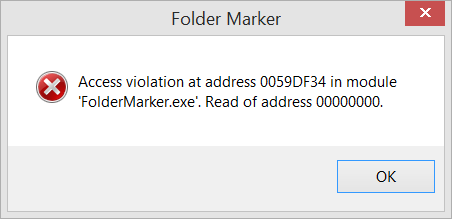
Thanks for any help.
Craig
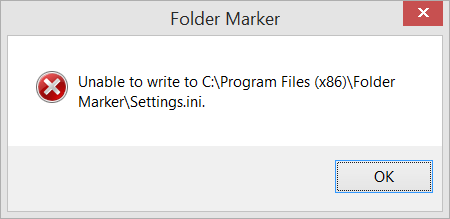
Does Folder Marker work if you don’t start Listary 5? I’m not sure if I can do something here as the latest version of Folder Marker was released on 2013 and it may not be fully compatible with Windows 10.
Please consider an option to limit the search result to current folder only. Even though the search is blazing fast, the result is too many that cost me a bit time to allocate the wanted one. It’s slow down my productivity since I use this feature a lot.
An option to disable indexing system folders (like C:\Windows, C:\Program Files, C:\ProgramData, C:\Users\user\AppData, etc. and other hidden folders) is welcome too. I don’t think a normal user (like me  ) have the need to look into those folders.
) have the need to look into those folders.
Thanks a lot for a wonderful application.
Currently all results from the current folder are listed on top of the result list.
A similar feature is coming soon.
Any chance to bring back setup of amount of recent item display in Listary 5.x. I found old thread about lack od this function
I see thread above was abandoned about a year ago so I think, I’m asking here.
For me, listary does launch when I click the hot key or start typing anything in an explorer window. But on clicking enter it does not go to the folder or open the file like it used to in version 4. But it works when Listary runs as admin.
Is this a known issue in 5 beta?
Yes. They will be added back as advanced options in a future version.
This is not a known issue. Please try to uninstall Listary 5, reboot, and then install it again.
ok Will try that and update…
I reinstalled and worked as usual for a while… but again started showing same issue.
But when “start as admin” is checked it works with no issues.
Guess there is a conflict?
I am on Windows 10 Insider Build 14251.
Webroot as security app.
Seems to be a conflict. I’ll keep an eye on it.
Yep… I also like to be able to browse a folder inside listary…
During “embedded mode” would you consider an option that did not search outside of the current folder? Personally, when I’m browsing inside a folder I’ve selected that folder on purpose, and it’s just confusing to get contents for other folders… I like the old idea of the “>” or other keyword to begin searching the rest of the tree while in embedded mode…
I think Webroot is the villain here. It had set two listary executables as deny in application protection / identity shield
Thanks for the information. I’ll test it and report the false alarm once confirmed.
I’m using Windows 10 build 10586.104 64-bit and have a problem with latest Listary beta in Open/Save dialogs. I can’t bring the menu using double mouse click not double CTRL tap. Only the set keyboard shortcut works. This happens in all programs…
Try to uninstall, reboot, and then install Listary 5 again.
@Channing - In fact I did so, as I found this tip on the forums. However it only helps temporarily - meaning at some point Listary stops working as intended and behaves as described in my original post.
I haven’t spotted any particular circumstances that may cause that. It just lookspensive: that at some point Listary “gets tired”  and stops recognizing open/save dialogs. As given in the other post - when I bring the Listary menu with the keyboard shortcut and click the folder link there, the Explorer window with this folder opens, instead open/save dialog folder change…
and stops recognizing open/save dialogs. As given in the other post - when I bring the Listary menu with the keyboard shortcut and click the folder link there, the Explorer window with this folder opens, instead open/save dialog folder change… 
Do you have any security software installed?