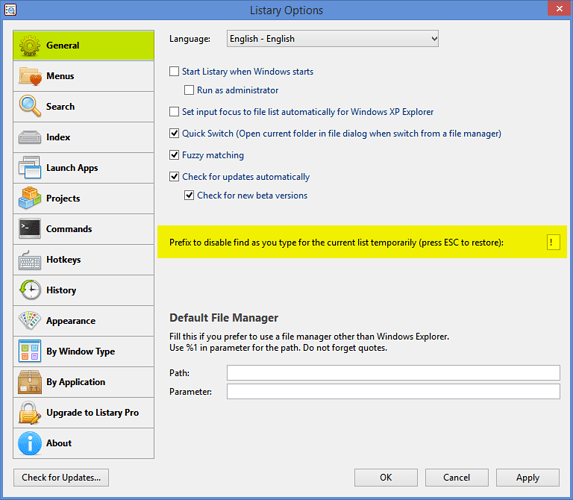EDIT: RESOLVED
I enjoy the find as you type Listary feature, however several of the files and folders I manage begin with an exclamation mark to take advantage of name based sorting.
When I hit the “!” mark to begin searching, Listary automatically disables find-as-you-type feature with a pop-up “Find as you type has been disabled for this list temporarily. Press ESC to continue”.
Is this feature simply incompatible with files that begin with an ! mark? I cannot find in the settings where to disable this “temporarily disable” feature, because I don’t want or need a hotkey to disable functionality that I installed this program for in the first place.
Thanks!