I would like to create a custom action to create a new Outlook email with the selected file as an attachment. I realize one can accomplish this via Send to > Mail Recipient, but it’s one too many steps.
I tested the following on the Windows command line (cmd.exe) successfully:
"C:\Program Files (x86)\Microsoft Office\Office16\OUTLOOK.EXE" /c ipm.note /a "C:\attachment.pdf"
However, when I enter that into Listary’s New Action template, nothing happens:
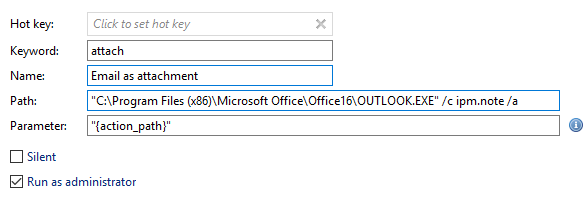
Any ideas on how to make this work? To what system is Listary passing these scripts? CMD? PowerShell?
Thanks.