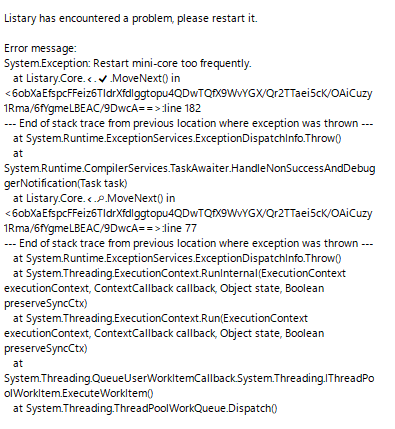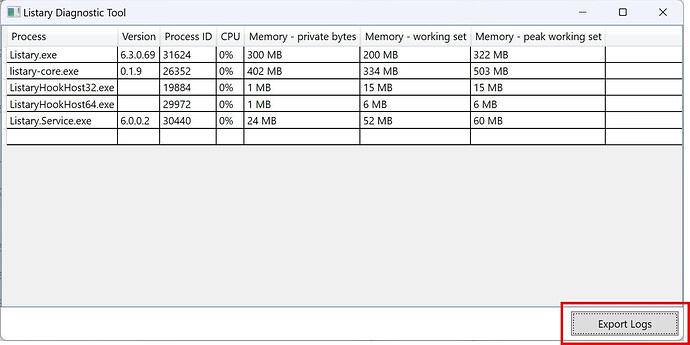Download link : https://www.listary.net/download/beta/Listary.exe
 Follow Channing’s Twitter @ChanningDai to stay updated on the latest development status of Listary.
Follow Channing’s Twitter @ChanningDai to stay updated on the latest development status of Listary.
Listary V6.3 beta is out with another update! This time, we’ve fixed the memory leak in Listary-core and polished lots of small details. Give it a go!
V6.3.0.69 Changelog
-
Fixed: Resolved the memory leak issue within Listary-core.
-
New: Automatically searches all files by default, eliminating the need to manually enable “Rarely Used Files”.
-
Improved: Significantly enhanced the indexing mechanism for network drives and local folders.
-
Listary now automatically monitors changes, applicable to most NAS devices.
-
Prevents network indexes from rebuilding after startup.
-
-
Improved: Refined the user experience of the file search window.
-
Removed: The feature where double-clicking Ctrl closes the file search window.
-
Added: The Esc key can be used to clear the search query.
-
Improved: The “Rarely Used Files” toggle stays on by default.
-
Fixed: The issue where the file search window could not scroll horizontally.
-
Fixed: The issue where the search query overlapped with the cue banner.
-
Fixed: Some UI issues on the sidebar of the file search window.
-
-
New: Added an option to “Start Listary when Windows starts”.
-
New: Refined the priority UI to support easy restoration of default rules.
-
New: Introduced a Listary diagnostic tool for troubleshooting issues such as program freezes and high CPU usage.
-
Fixed: Crashes caused by attempting to open deleted, moved, or unauthorized files.
-
Improved: If a folder was previously opened, it will not open in a new window again.
V6.3.0.71 Changelog
-
Improved: Show download progress when opening OneDrive on-demand files.
-
Fixed: Resolved an issue where indexing network drives or custom folders caused a crash.
V6.3.0.73 Changelog
-
New: Added a preview hotkey in the file search window for quick file previews.
-
New: Added OneCommander file manager support.
-
Improved: Significantly reduced the time it takes to open the launcher for the first time.
-
Improved: Listary no longer triggers when pressing a leading space in file dialogs, enhancing compatibility with utilities like QuickLook.
-
Fixed: Resolved a rare crash that occurred when processing Unicode characters.
-
Fixed: Addressed a potential crash that could happen when searching through history.