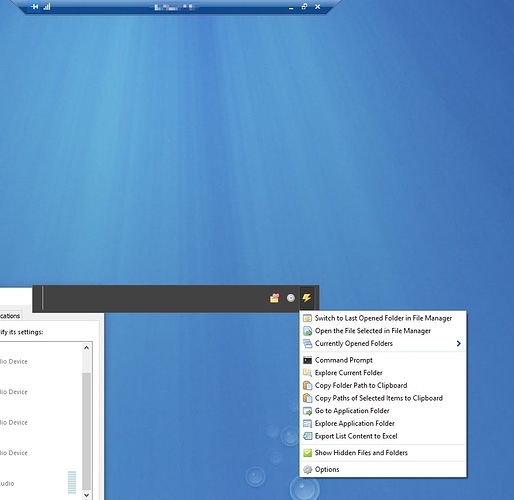I’m running 5.00.2406, and I want to disable it so double CTRL doesn’t make it pop up when I’m using Remote Desktop Connection.
I looked for the “Disable Listary for This Application” menu item mentioned here, and I couldn’t find it.
http://www.listary.com/faq#How_can_I_disable_Listary_for_a_specific_application
(Listary is popping up on host computer, it isn’t installed on remote computer)