I have created several sub-menus or sub-folders within Favourites, so that I can quickly jump to certain folders within particular themes. Seen screenshot below. 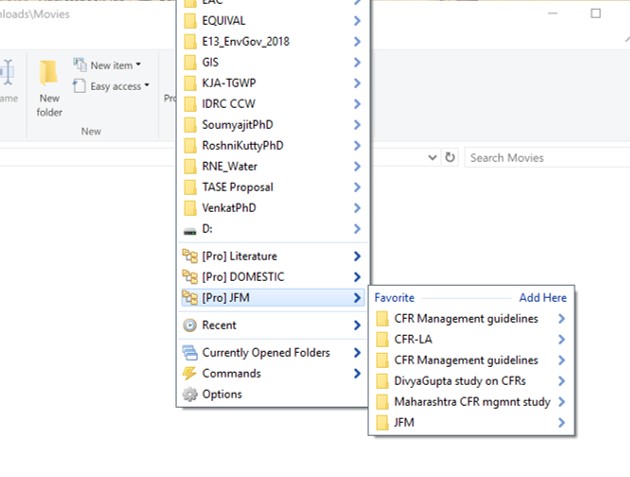
The problem is that all sub-menus show up with a [Pro] prefix, making it difficult to jump to it by just typing keystrokes (keystroke is identical for all of them, viz., “[”)
There should be a way to name a submenu/subfolder without the [Pro] prefix, so that one can use specific keys to jump to each such submenu. E.g., here, I would like to jump to the JFM submenu by pressing J (after opening Favourites), but jump to the Literature submenu by pressing L. Right now, I have to keep pressing [ and cycle through my submenus.
