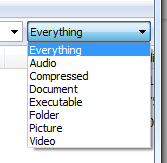I am using the > to start a search in Windows Explorer. Usually, I am looking for a folder to navigate to - not for a specific file. But there are so many file matches, that I can’t find the desired folder in the list.
Is there any way in the search to specify that I want to match Folders ONLY (i.e. do not display file matches)?
Thanks…Susan