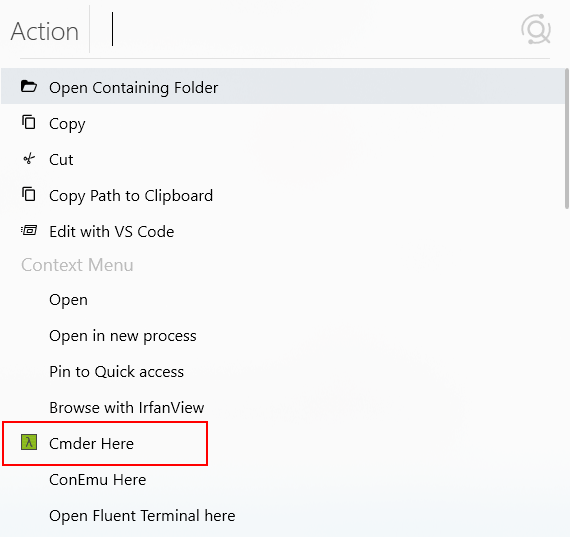I know “{action_path}” or “{action_path:parent}” could be used to invoke customized action. But I want a mixture of the two, which selects
- “{action_path}” if “{action_path}” is a directory
- “{action_path:parent}” if “{action_path}” is not a directory
Maybe the name could be “{action_path:directory}”??
Using cmd as example
Keyword: cmd
Name: Open cmd here
Path: cmd
Parameter: /k cd “{action_path:directory}”
Version:
Listary Pro
Version 5.00.2843