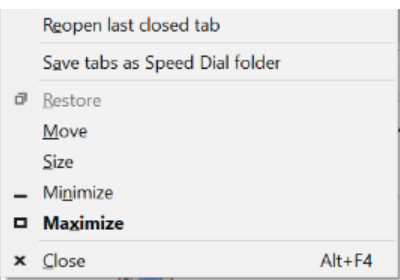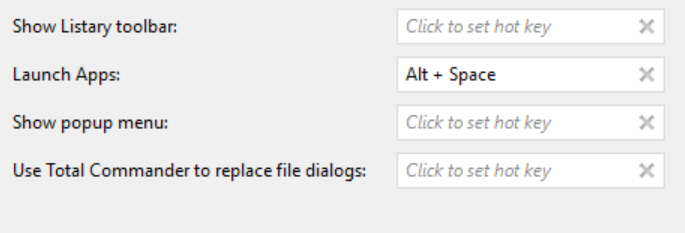Is there any way to assign alt+space to Lestiry run Lunch Apps?
I found how to disable this http://superuser.com/questions/61069/how-can-i-disable-selected-windows-7-keyboard-shortcuts but how to reassign this hotkey is till a question. I am using Win10.
Any thoughts?