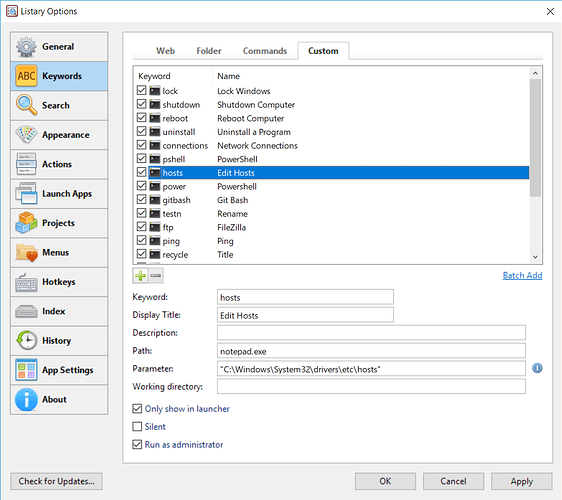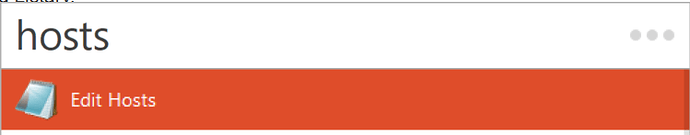I want to find all folders with name test…
So, I’m going to “Settings” --> tab “Search” …
and there is a “Folder” item, where we can add shortcut for it.
Well, for me the best shortcut for folders would be letter f
Just simple letter f
So, if I want to find folder “test” - I want to type f test
But I can’t do that. Because of this goddamn colon!
It really pisses me off, this goddamn colon!
Why should I find on keyboard goddamn SHIFT key, and then try to find goddamn :; key (next to L key), if I just want to simply find folder with input f test
I cannot write “f test” to find folder test, because I have to write “f: test” with this goddamn colon!
Channing, fix it, please! Let users to avoid this goddamn colon sign!
If some users want to make simple letter F for folders, ( WITHOUT COLON ::::: ) - let them do it.